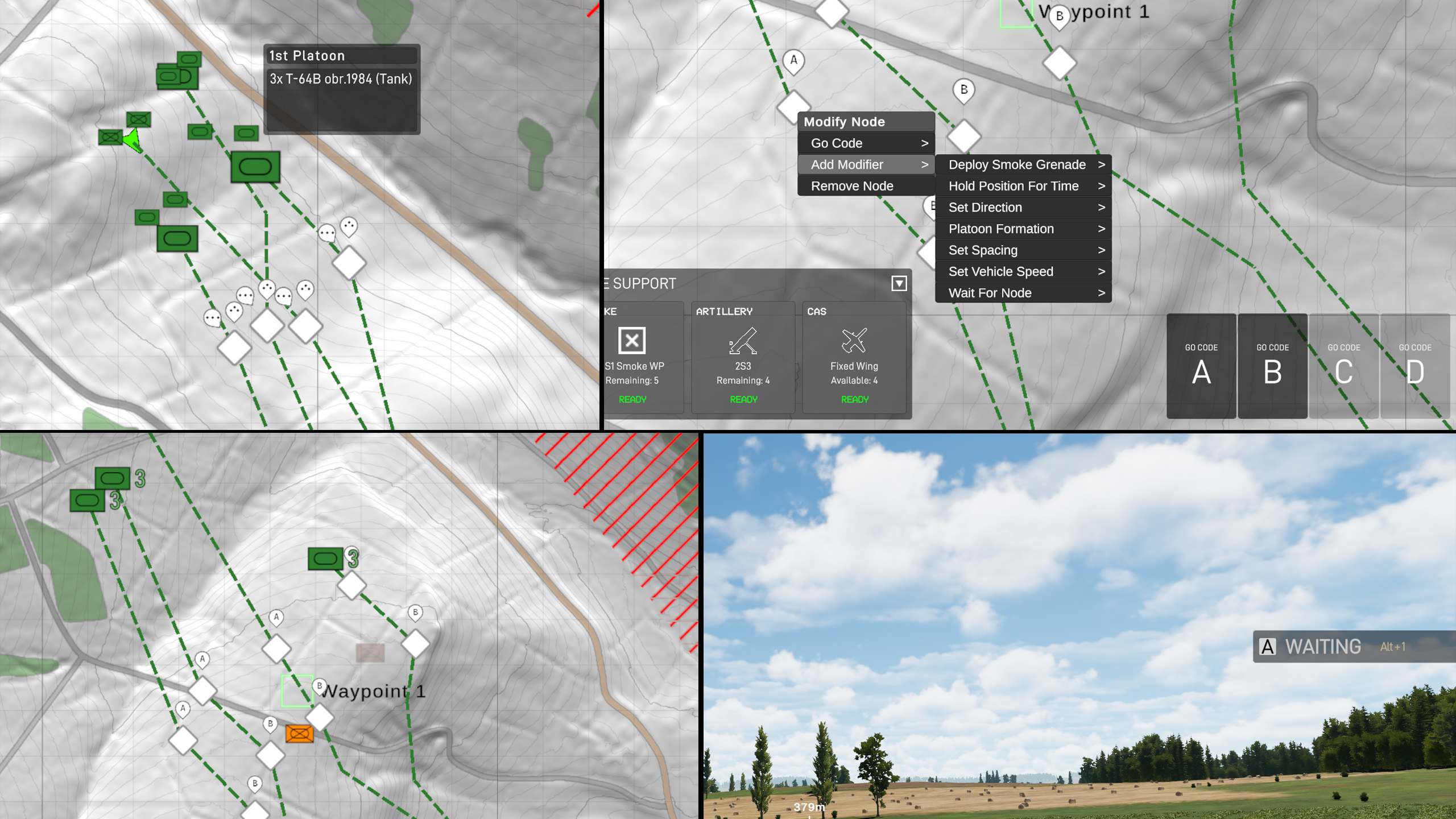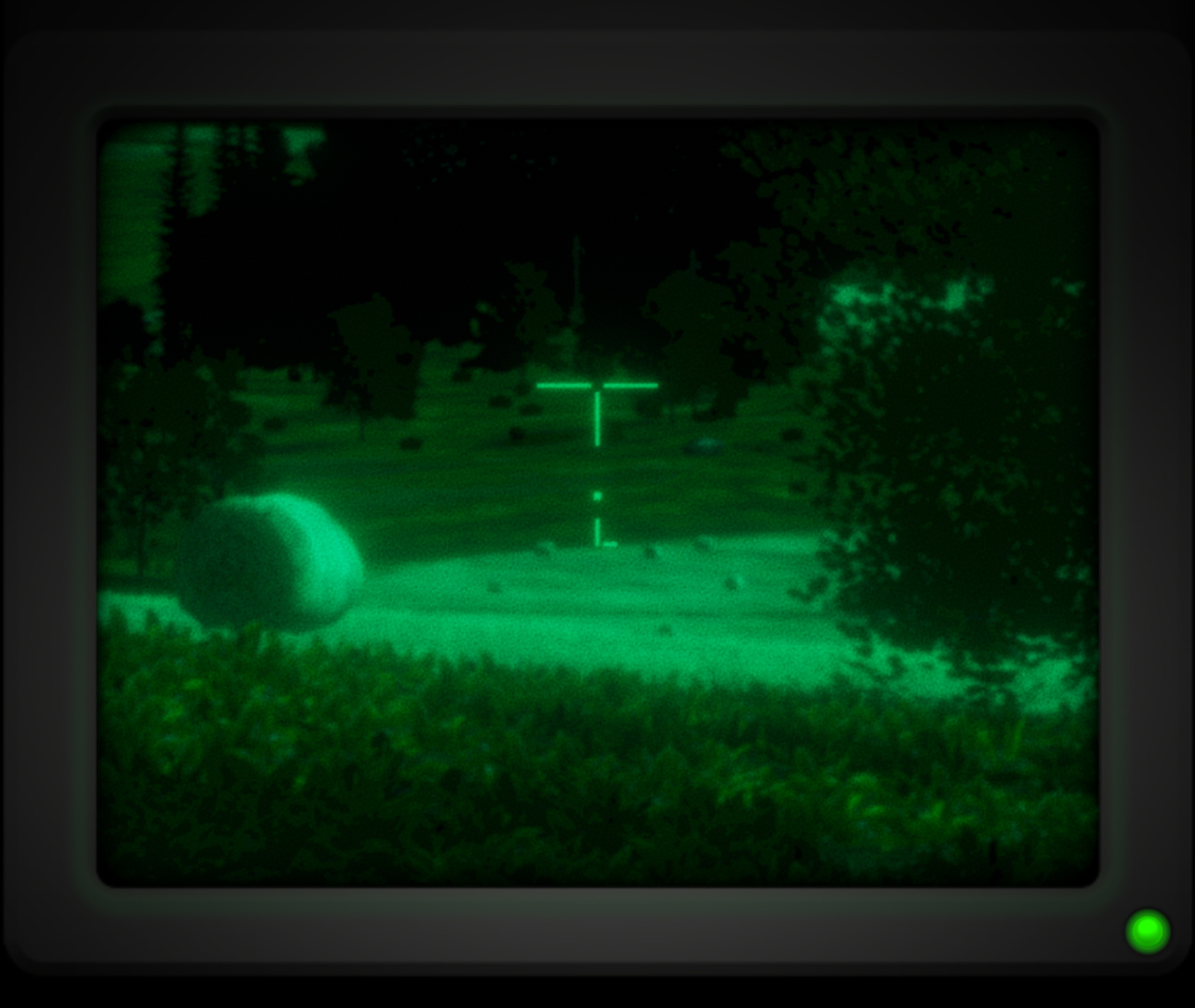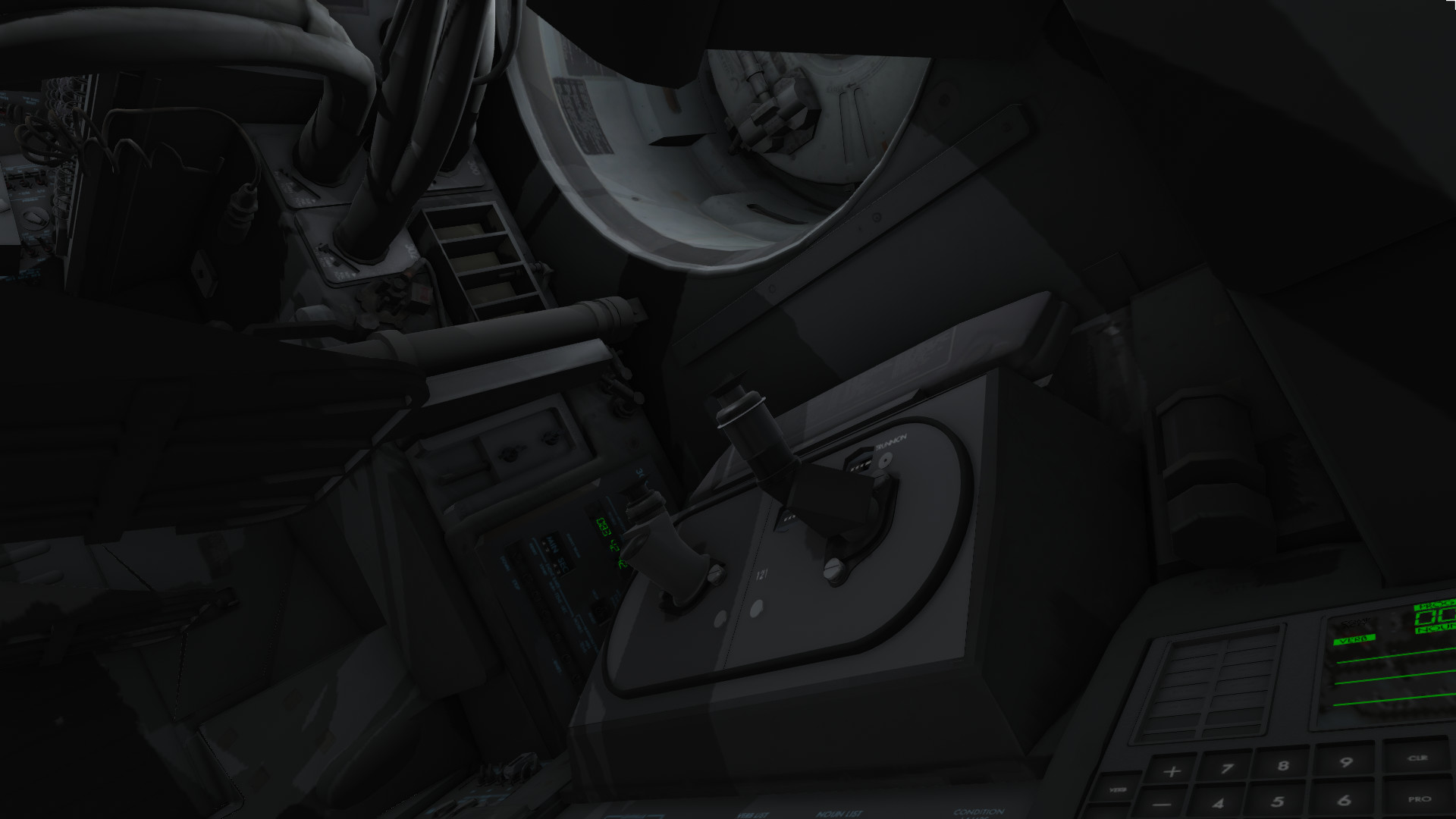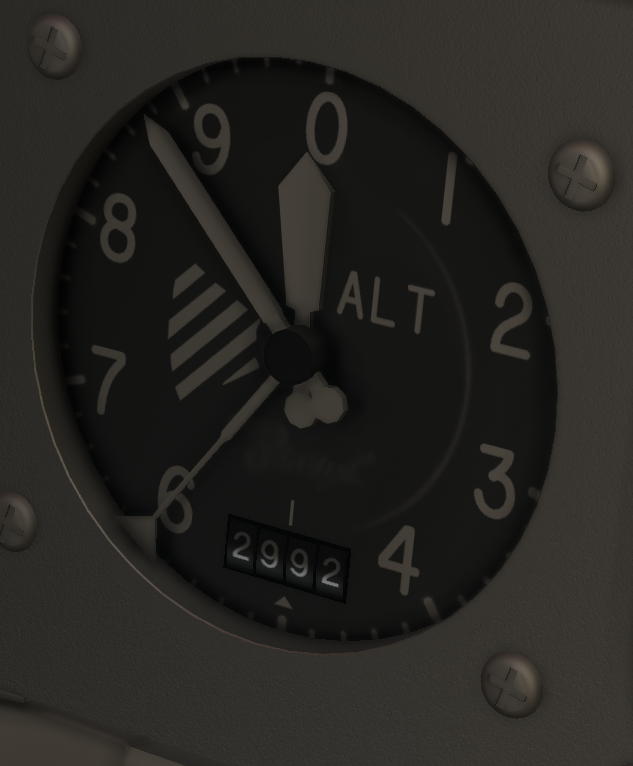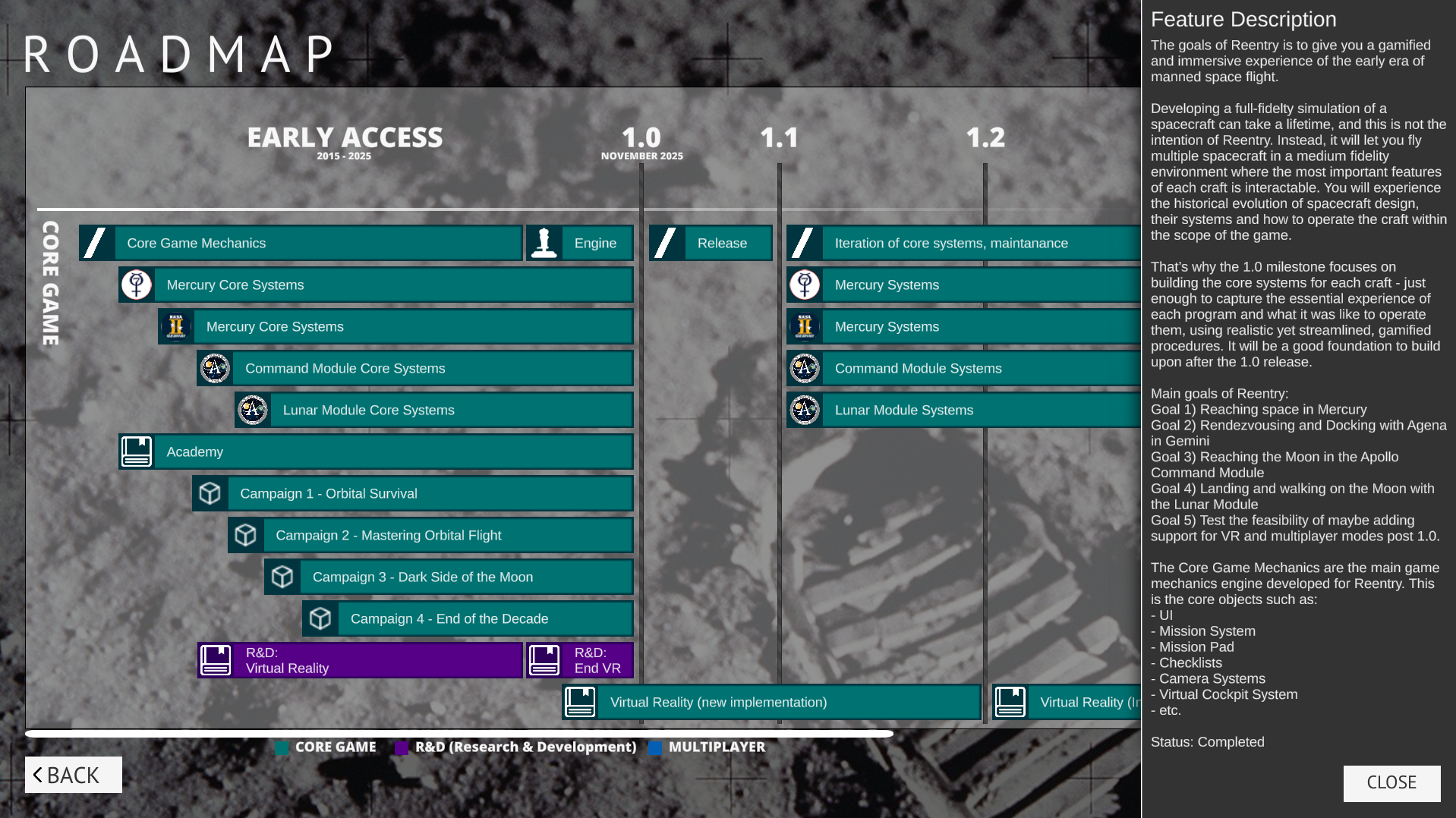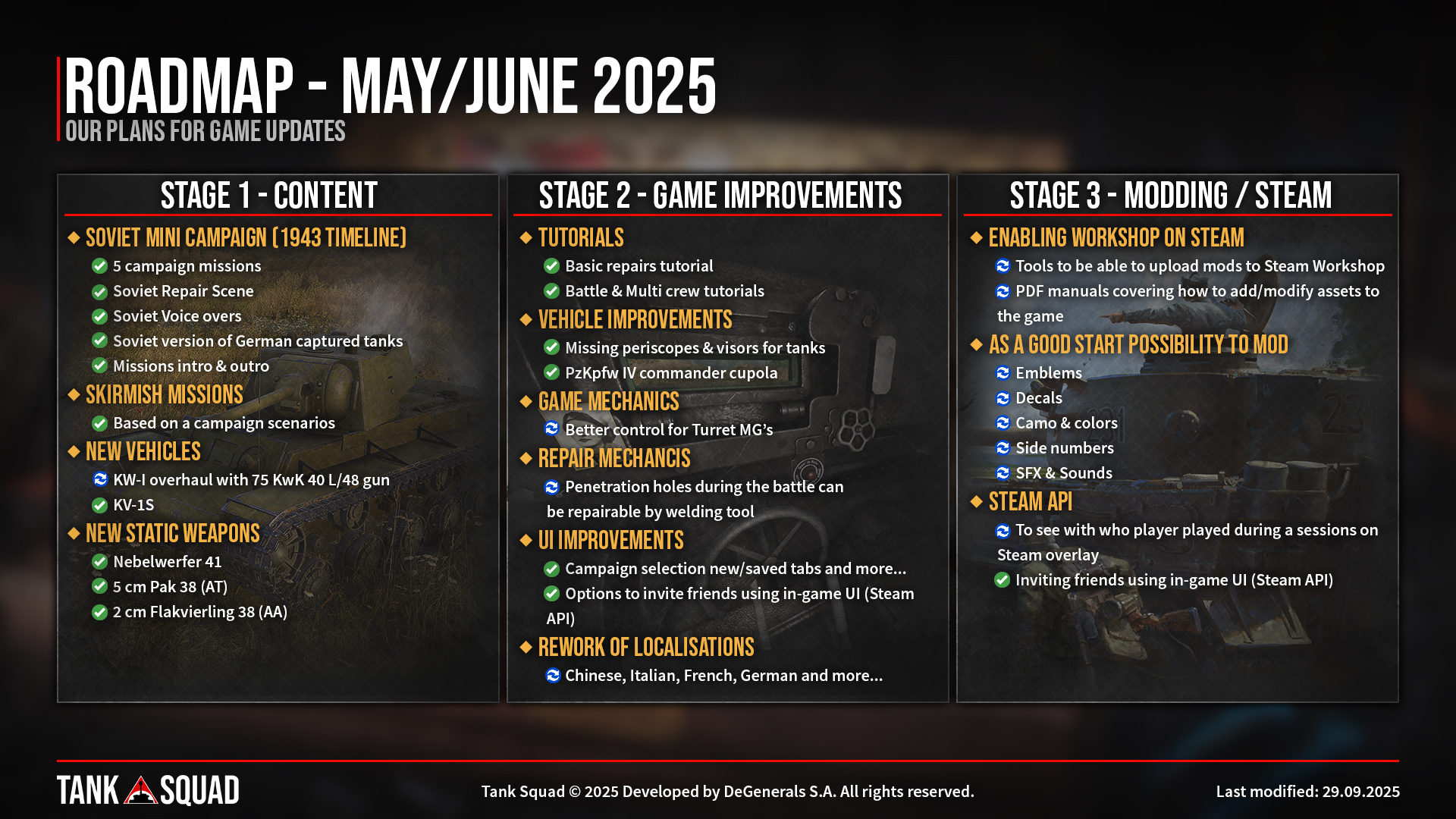GHPC Update 20250930Tue, 30 September 2025
 Regular Update: Command Mode, T-64B1
Regular Update: Command Mode, T-64B1GHPC Early Access has been updated to version 20250930. As always, you can get additional info on this and future updates by visiting our Discord server and YouTube channel. Links are on the GHPC website.
COMMAND MODE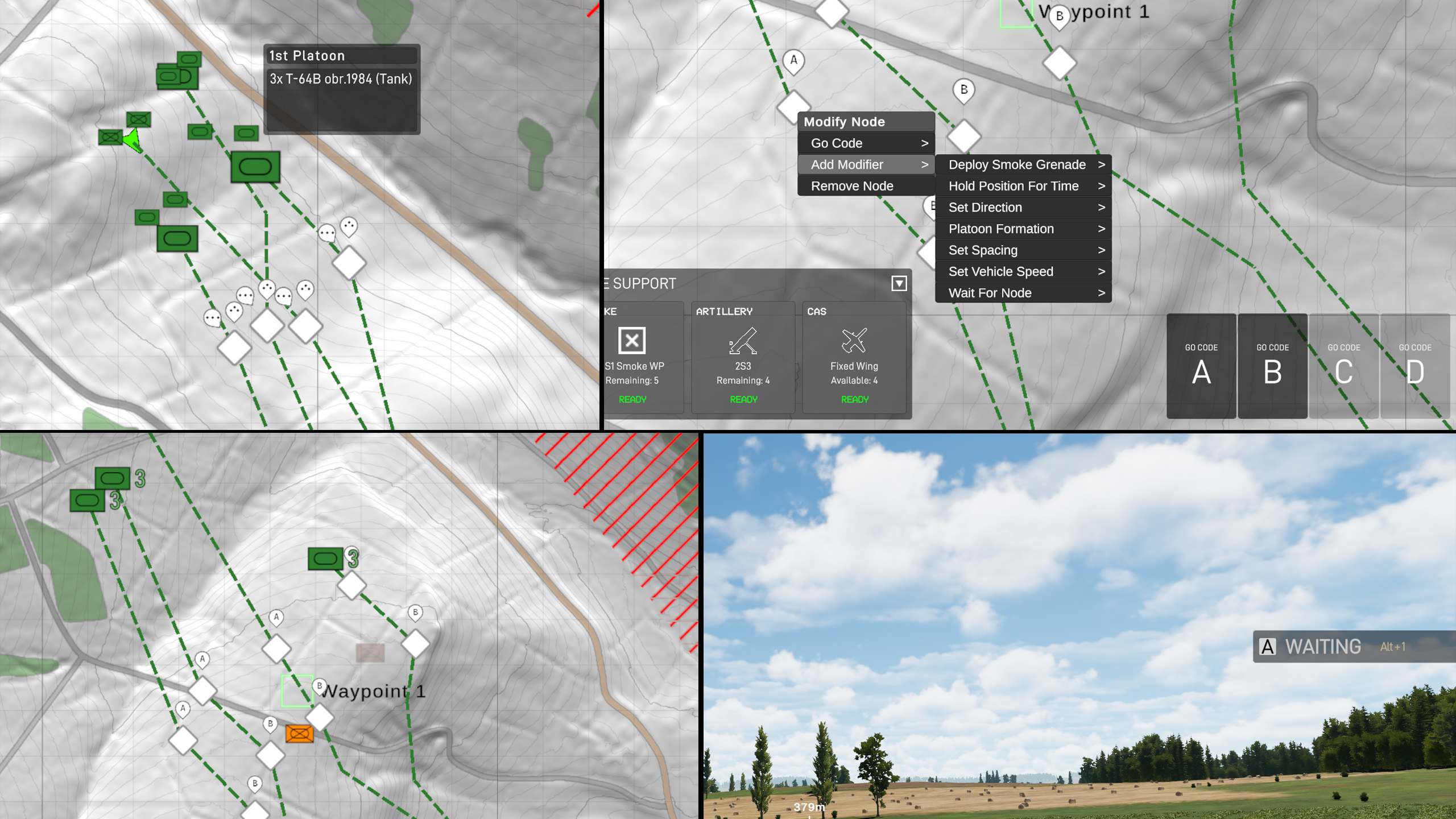 What is Command Mode?
What is Command Mode?Ever since the RTS mode that was temporarily in the game for April Fools 2025, many players have asked for the feature to return. There were lots of questions about why we would do all that work only to remove it. Well, like most things we do for April Fools events, that feature had a second purpose, which was to serve as a testbed for our actual goal: a standard game feature that allows players to adjust the battle plan for friendly forces! The first iteration of that feature is now here. We call it Command Mode.
In a mission with Command Mode enabled, the routes and commands for friendly vehicles are visible on the map immediately at the start of the mission. You have unlimited time to adjust or rewrite these as desired, until you come up with a plan that you are confident in.
Want to send the tanks ahead to make sure it's clear before the APCs move up? Want to move two platoons around opposite sides of a position for a pincer attack? Want to have one group wait until another group reaches a position before proceeding? Now you can do all of that and more.
If things are starting to go sideways during the mission, you have full control of the plan and can adjust it at will. Drag nodes around, add and remove modifiers, or just right-click on a platoon leader and set new orders instantly. The friendly forces will do their best to adapt on the fly.
Command Mode is optionalSome people will undoubtedly prefer to just play the game the standard way, without worrying about plans or having their head in the map. That's fine too! All Command Mode missions have been provided with a default plan, so you can just click the start button and play the game. All the fine-tuning is fully optional.
This is the first iterationAs we see how players are adjusting to Command Mode, we intend to refine it and use it for most or all new missions moving forward. It will become another standard tool to change how the scenarios play out, especially when there's a need to adapt to a changing situation.
It's possible that there will be some quirks with this feature, as with anything new in an early access game. If you encounter issues, please use the bug reporting links in the "Help" section of the game's main menu to let us know! All links are also available on the website:
https://gunnerheatpc.com/NEW MISSIONSWith the launch of Command Mode, we're debuting ten missions compatible with the new system. Two of these are brand new and found in the Fulda Outskirts list, while the other eight are revisions of existing missions under Eastern Hills.
All of these missions have been designed to work with the flexibility of the Command Mode features, meaning you are free to approach them as tactical puzzles in whatever way you see fit. This should be especially noticeable in cases such as the mission Obscene Odyssey, where even being able to make your tank force wait for airstrikes or do stationary gunnery against enemy positions can improve the survival rate significantly!
NEW VEHICLE: T-64B1
Our vehicle team had to make some revisions to the T-64B model to support the NSVT machine gun being usable, so while they were at it, they went ahead and added some additional minor variants, particularly the T-64B1.
The "B1" designation indicates that this is a T-64B which lacks the equipment to guide gun-launched anti-tank guided missiles (GLATGMs). As such, the loadout for this variant has had its Kobra missiles replaced with standard ammunition, and there is no missile guidance unit on the turret roof.
We've also added a couple of "obr.1981" variations without the weld-on armor plate on the hull's upper glacis plate. These can be used to represent vehicles that have not yet undergone the retrofit process that added the extra high-hardness steel plate. The frontal hull armor resistance of these tanks, especially against APFSDS darts, is slightly lower.
All of the T-64B variants are available in the customizer or randomly in the USSR forces in campaign mode (when logistics scores allow).
To remove ambiguity, here's a chart showing the differences between T-64B versions in GHPC:
Tank GLATGM system. Hull add-on armor
T-64B obr.1984 ✅Yes. ✅Yes
T-64B obr.1981 ✅Yes. No
T-64B1 obr.1984 No. ✅Yes
T-64B1 obr.1981 No. No
MAP ICONSWith the Command Mode release, all of the icons for vehicles and infantry on the map have been updated. They now use NATO-style symbology to indicate their type. There are also informational labels when you hover the mouse on a friendly icon in Command Mode, which can be useful if you're trying to learn what the symbols mean.
OPTICS ADJUSTMENTSAlongside the more major changes, we've made a few adjustments to various optics-related items.
For starters, the PZU-5 gunsight for the T-64's NSVT machine gun has received some bug fixes, and the powered traverse for the gun mount itself is now much faster as it was in real life. T-64A and T-64B players should benefit from a much quicker aim time when engaging unarmored targets with the heavy machine gun. (The weapon is now usable on the T-64B, just like it was for the T-64A in the previous minor update!)
Next up, the PZB-200 night sight on some of the Leopard 1 variants has been revised. The Leopard 1A1A2 and 1A1A4 now have an updated reticle, with a combination of fixed and dynamic markings.
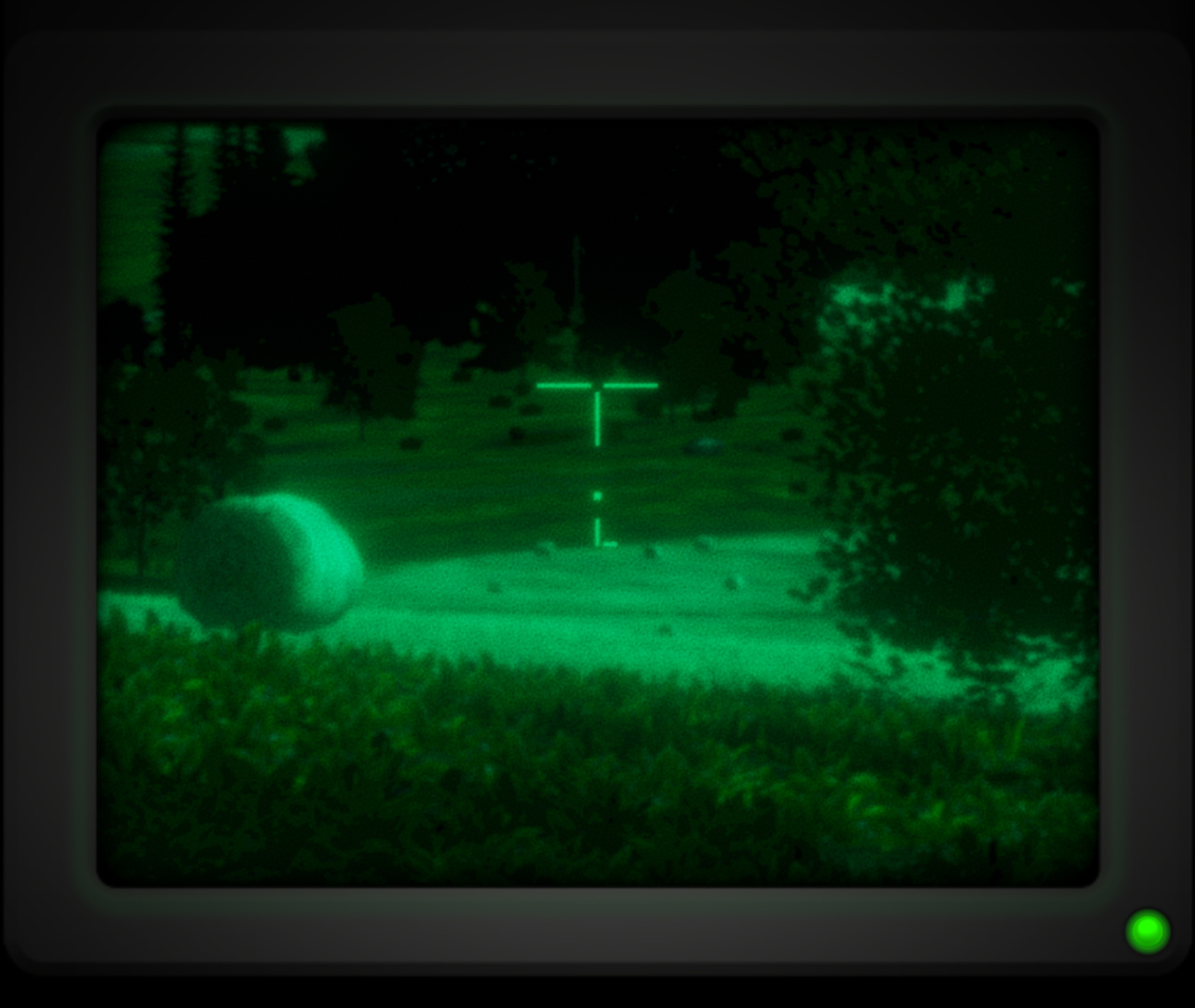
The dot reticle slides vertically to indicate the actual aim point for the current ammunition and range settings as calculated by the fire control system, while the other marks serve as a backup reference. The T-shaped arrangement at the top is the zero mark.
And last but certainly not least, it is no longer possible to shoot while using the commander's binoculars as a makeshift scope. This should make unstabilized weapon platforms feel more authentically limited, rather than being turned into unreasonably effective systems by "videogame logic".
There are of course other changes arriving in this update, and you can check out the full list below to read about them all.
CHANGE LOG NEW CONTENT
NEW CONTENT - Added Command Mode, allowing direct viewing and control of friendly forces' battle plans in compatible missions
- Added two new Command Mode missions in Fulda Outskirts
- Added eight Command Mode revisions of existing missions in Eastern Hills
- Added T-64B1 tank (T-64B without gun-launched anti-tank guided missile systems)
- Added 1981 variants of T-64B and T-64B1 (lacking weld-on reinforcement plate on upper glacis)
- Added right-click menu for friendly platoons on map in Command Mode, allowing instant changes to their behavior
- Added info panel when hovering the mouse over a friendly unit on the map
- Added out-of-bounds zones in some missions, where incursions are met with aggressive enemy strikes
FEATURES AND ADJUSTMENTS - Panning the map view is now done with middle-click or Alt-click
- Updated PZB-200 night sight on Leopard 1A1A2 and 1A1A4 to more accurately depict the real optic
- Map markers for friendly and enemy units now display symbols to indicate what kind of vehicle or emplacement they are
- Map markers for friendly platoons now merge into a shared icon when the map is zoomed out enough
- Existing T-64B has been renamed to T-64B obr.1984
- Updated powered traverse speed of T-64's NSVT machine gun
- T-64B now has a usable NSVT machine gun
- Aiming and firing are no longer available while looking through commander's binoculars
FIXES - Fixed some physics issues that could lead to the entire game breaking
- Fixed an issue that caused vehicle hulls to slowly drift forever after firing
- Fixed multiple mission bugs
- Fixed several issues with AI navigation
- Fixed reticle illumination in PZU-5 sight for NSVT
- Fixed some audio issues




 Recent Posts
Recent Posts