 Tacview 1.9.3 is available nowDownload: HERE
Tacview 1.9.3 is available nowDownload: HERE Release Date: Wed, 24 Jan 2024
Operating System: Windowsฎ 32-bit / 64-bit
File Size: 775.0 MB
First, we would like to wish you all a happy new year 2024!
Thank you very much for all the invaluable feedback and support you provided during the last year. We appreciate every community addon, simulator improvement and bug report. While we do not have the time to answer as many of your questions as we would like, we are doing our best to take all your feedback into account. Some improvements have already been implemented, other are coming, and some which require more thoughts and work will be probably come in Tacview 2.
Speaking of Tacview 2, as you can guess seeing the slow pace of change in Tacview 1.9, our focus has now mainly shifted to the future: Progress has been steady over the past year.
So, here's a glimpse of what we've achieved so far in Tacview 2 pre-alpha:
The
new 3D engine is operational: It is a blend of modern technology and simplicity: Fully multithreaded and built on Vulkan, it's optimized for performance and portability. While it can display both photo-real and synthetic data effectively, its focus remains to render a clear view of the battlefield, even on modest systems. Most features have been implemented and we can already display as many simultaneous 3D and 2D views as we want, being limited only by the host system capabilities.
The
UI engine is up and running. Unified across all devices, from PC to tablets, it will provide a coherent user experience. We've made progress in the UX design, and the final UI implementation will follow later this year. And yes, customizable skins and dark mode will eventually be an option!
All
terrain engine core features have been implemented, such as level-of-detail, subdivision, and clipping. This means more details and improved performance compared to Tacview 1.9 think of zooming in from space on a pebble! The Earth's ellipsoid shape is now accurately drawn: its shape, distances and properties are visually accurate. Plus, the sun and moon positions are realistically simulated which is useful for both dogfight and navigation.
On the engine side Tacview 2 is fully multithreaded to provide improved performance on modern hardware and to give even smoother experience compared to Tacview 1. It is currently being developed and tested on both on Windows and Linux (such as Ubuntu, Fedora, Debian), to guarantee portability and towards other operating systems such as macOS, iOS, and Android in the future.
Tacview 2 is all about
modding! It is a bag of Lego: It offers the fundamental blocks to record data and to run debriefings. Everything we use and see on screen, from the free camera to the dogfight control zone display are addons written in Lua, JavaScript, C++, C#, and Python. Most things you see on screen can be modified, improved, and extended by you, the community. Sharing addons will be much more streamlined: you will only have to download and double click on a zip file, and Tacview will take care of the rest. Later we will also support the Steam Workshop, so we can install new maps, objects, and tools with just a click!
I cant wait to put Tacview 2 into your hands and see what the community is going to do with it!
So, what are the next steps?
Telemetry Engine & ACMI Data Format: We are currently developing the new telemetry engine and improved ACMI data format improving upon the existing generation for greater performance, accuracy, and flexibility.
Data Import/Export: Implementation of telemetry data import and export is underway. Yes, Tacview 2 will seamlessly read Tacview 1.9 data.
Online Debriefing: First, we are going to make Tacview 2 compatible with Tacview 1 online debriefing. Then we are going to improve it further to allows automatic background download of the telemetry data. No more tedious manual file sharing between the participants.
Final terrain engine: We will then work on the final phase of the terrain engine, enabling texture and elevation data streaming from your favorite servers such as Bing Maps, NASA, and MapQuest, among others.
The final touch to reach an alpha version will be the new UI. Written from the ground up, it will be modern, clean, and intuitive. It will improve on Tacviews strengths, such as non-bloated design, while offering a more intuitive organization of the tools of and options which will both work as well on a PC wide screen and a tablet touch screen.
Best wishes, and happy flying!
Vyrtuoz & BuzyBee
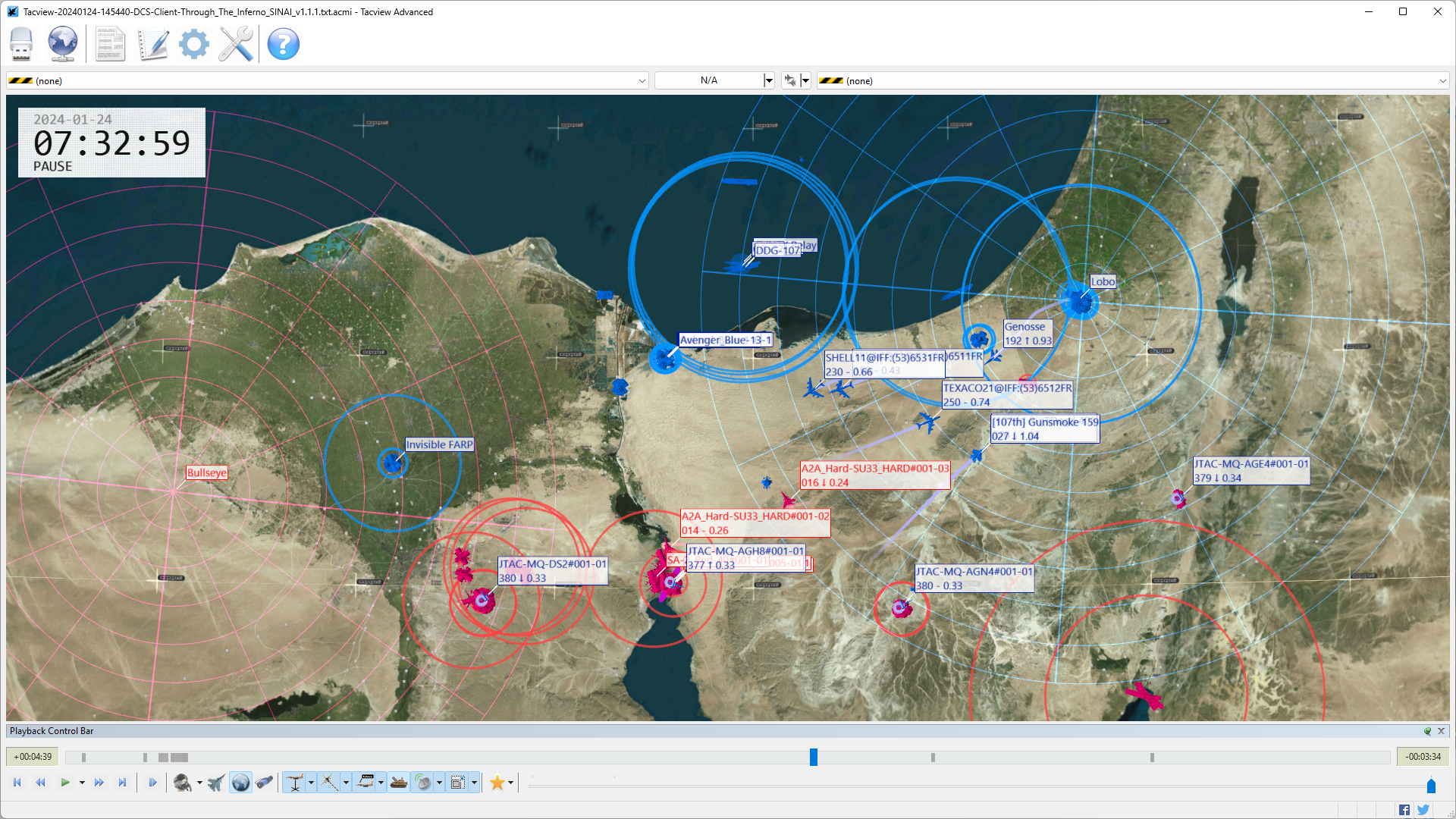 Release notesFEATURES & CHANGES
Release notesFEATURES & CHANGES ADDED DCS: Sinai Map
ADDED traditional Chinese localization from 張炯 "Billeinstein"
ADDED compact Aspect-Angle label option
ADDED numerous entries to the database
ADDED x0.1 and x0.05 playback speeds
ADDED /SetTime command line option
ADDED support for 21-bit UTF-8 characters
ADDED custom label ranges settings to the registry
ADDED recording of NR and RotorRPM for DCS World Helicopters
ADDED callstack to Lua error messages
IMPROVED label between selected objects is more intuitively positioned in the 3D view
IMPROVED terrain loading time on computers with a small amount of RAM
IMPROVED plane is now removed from the world after the end of its csv file
IMPROVED support of GPX files meta-data
IMPROVED addons DLL loading errors handling
IMPROVED DCS2ACMI debug log
FIXES FIXED calculated CAS not displayed in labels in Tacview Starter
FIXED inaccurate warning when playing back a file with an anti-cheat delay
FIXED crash when attempting to debug a .NET addon or throwing an exception in C#
FIXED crash reporter not catching some rare exceptions
FIXED rare installer freeze on some systems
FIXED freezes when creating many contextual menus via an add-on
FIXED misidentification of Fw 190 variants









 Similar topics (5)
Similar topics (5)