Tacview 1.5.1 is available!http://tacview.net/download/First, I want to thank all of you for your feedback. It was invaluable to pinpoint and fix new telemetry engine bugs.
There are quite a lot of important improvements in this new release:
- All reported bugs related to the telemetry have been fixed.
- You can now create and edit objects (like bullseye) directly from the tool menu.
- Now the HUD clearly display IAS/CAS and magnetic heading when available.
- Falcon 4 time zones have been added for all major theaters: day, night and sun position are now correct.
- Added support for X-Plane 9/10, 32-bit and 64-bit.
- FSX/Prepar3D flight data recorder as been fully rewritten to generate more accurate data and up to 5 times smaller acmi files.
Now, I know that not all of you are interested in FSX and X-Plane... However, everyone will benefit from the work which has just been accomplished.
I have created from scratch an universal exporter. Because they are very easy to work with, FSX and X-Plane were used as efficient testbeds for it. Now it has been debugged and optimized, I will be able to use it to create a brand new real-time data exporter for DCS World and, maybe later, a real-time exporter for Falcon 4…
Before doing that, the next step is to rewrite a part of Tacview graphical user interface so it can gracefully handle real-time data change and recording. As soon as this work is complete, I will be able to create real-time data exporters. And whenever I will make an improvement, tweak, or a fix in this universal exporter, all supported flight simulations will automatically benefit from it!
FEATURES & CHANGES- X-Plane is now natively supported thanks to the XPL2ACMI plugin
- FSX2ACMI has been rewritten to be more accurate and to generate acmi 2.0 files 5x smaller than before
- New ACMI 2.1 file format which is up to 10% smaller thanks to longitude/latitude median reference point
- You can now add objects to the world directly from Tacview tools menu
- You can now edit core object properties directly from Tacview tool menu
- CAS is now displayed in HUD view when proper data is available and IAS is not available
- The type of speed available in HUD view is now explicitly displayed
- Magnetic heading is now displayed in HUD view when available
- Added support for TimeZone offset for Falcon 4.0 theaters
- Added an option to display labels only for selected objects
- Using shorter notation for telemetry in labels to reduce clutter
- DCS World dummy pilots and units names are not exported anymore to reduce clutter
FIXES- CAS was not properly calculated when only spherical coordinates were available
- Merging a DTC file with VHS was often removing objects from the battlefield
- Fixed local and UTC time for Falcon 4.0 theaters (this fixes the sun position and sky color)
- Advanced telemetry AOA was not properly exported (in radian instead of degrees)
- Invalid time displayed in raw telemetry when loading a file from a different telemetry source
- XML flight log was listing objects colors instead of coalitions names
- Fixed small memory leak related to objects without data
- Remove bookmark command was not working for real
- Tacview now properly offers the zip.acmi file format when using the “Save As” command
- Multimedia keys were mistakenly intercepted (they are now available to your favorite music player)
- Increate about dialog box size to accommodate some foreign languages
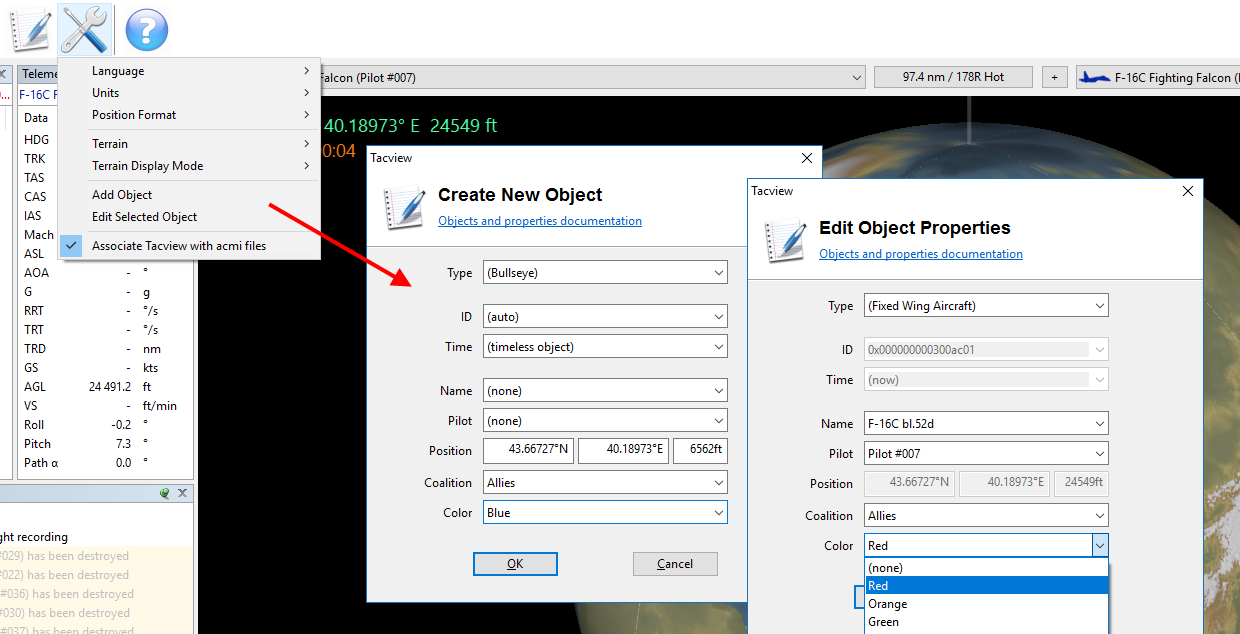








 Similar topics (5)
Similar topics (5)