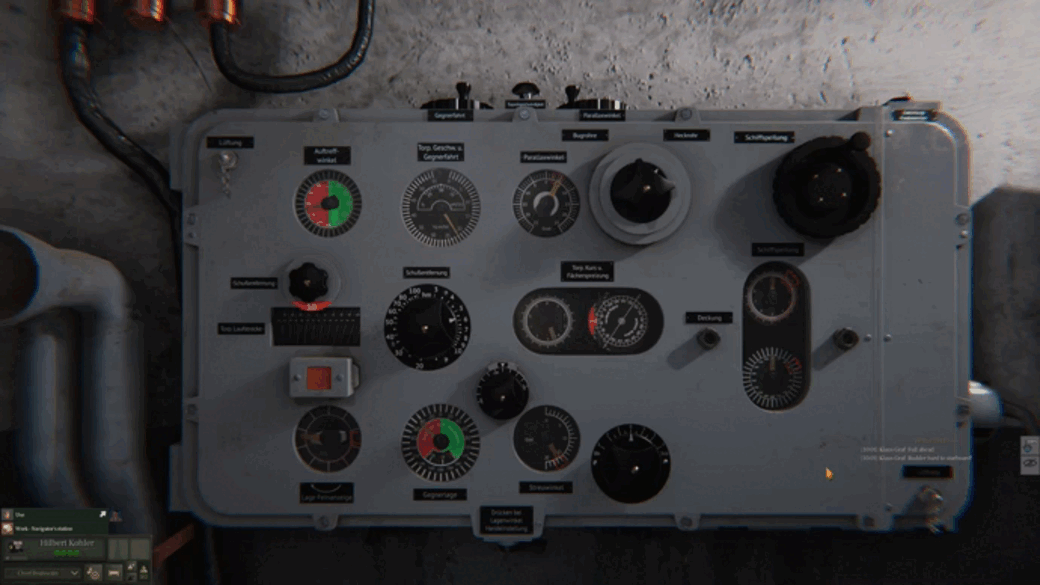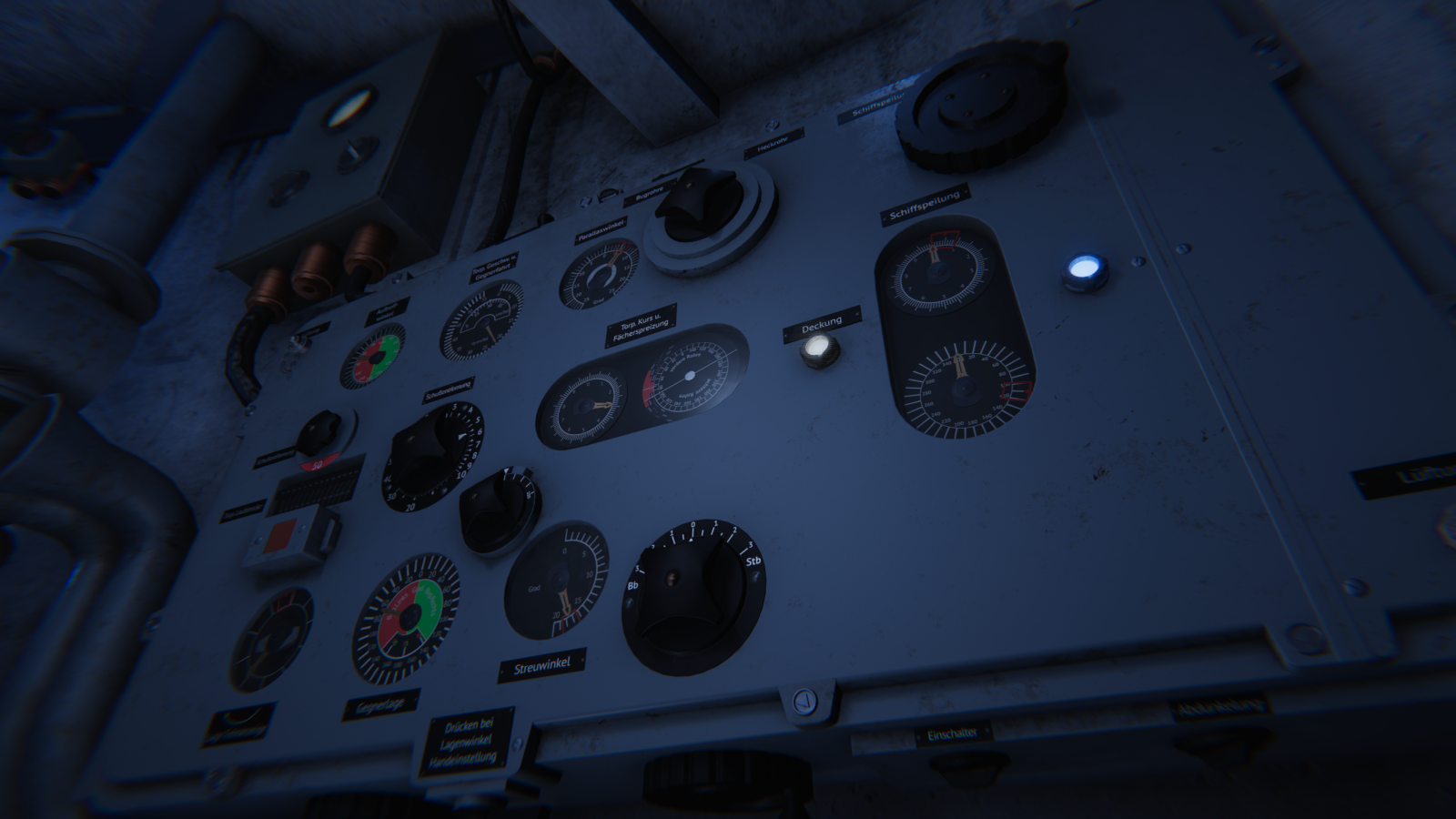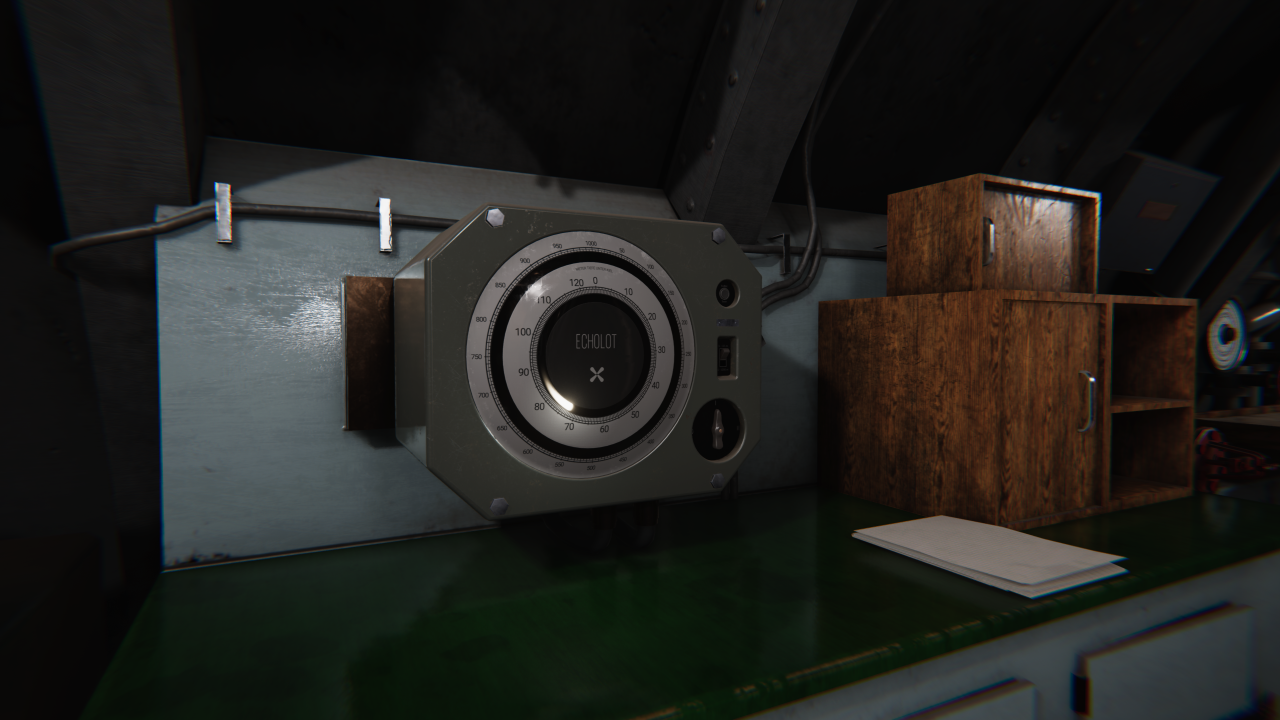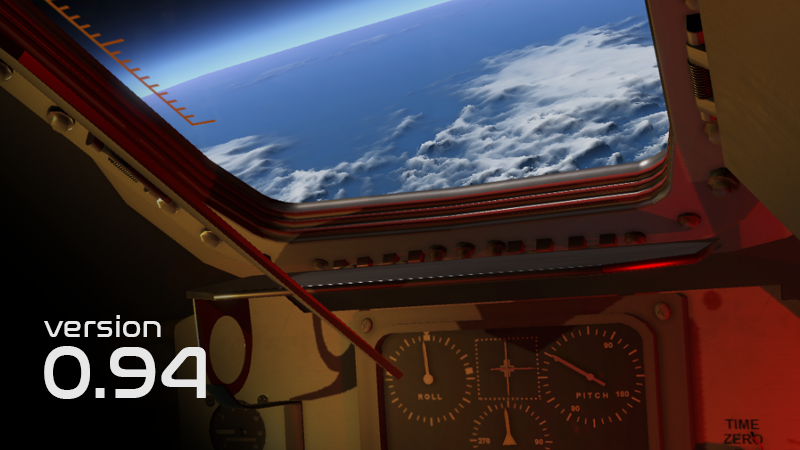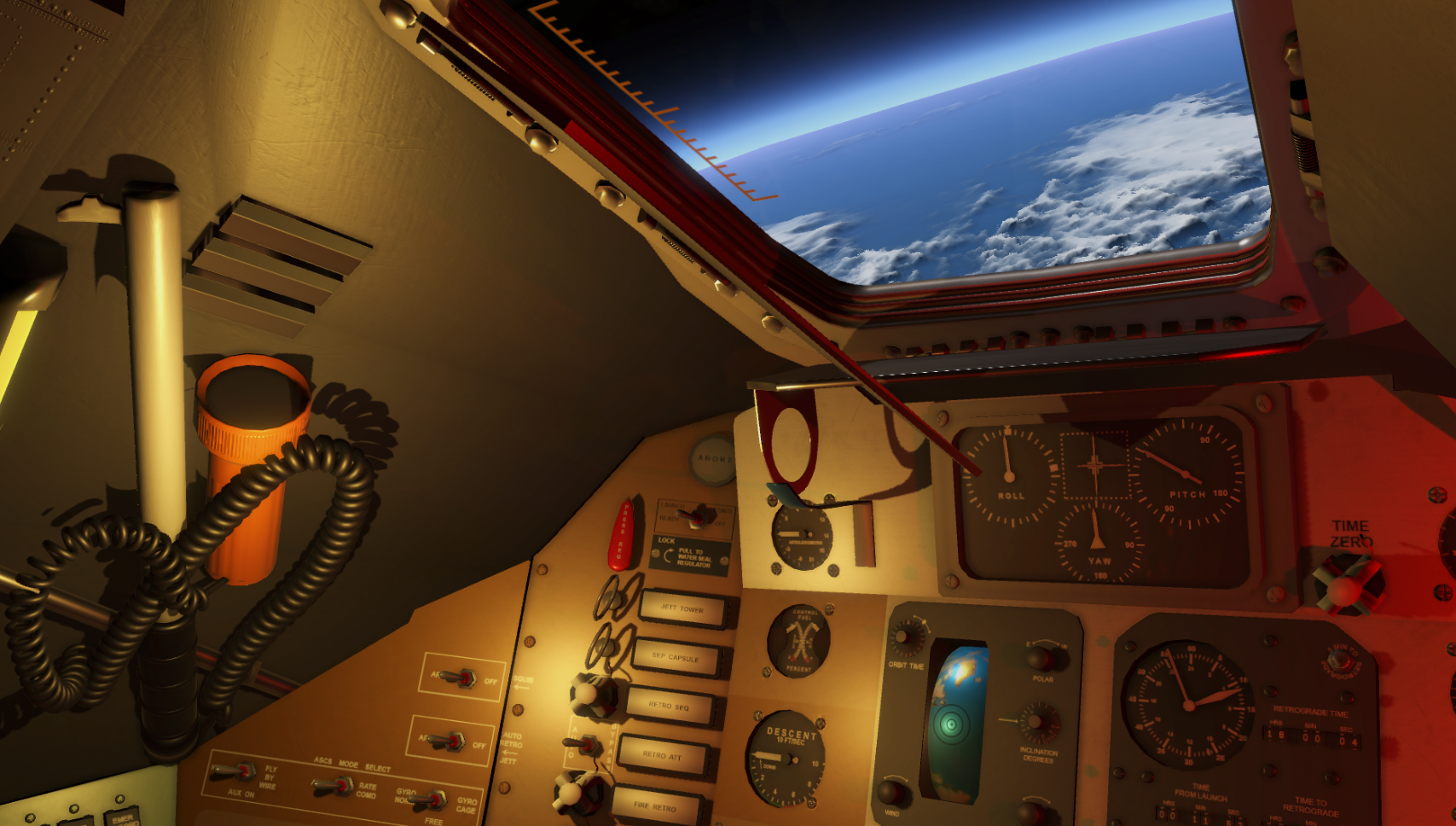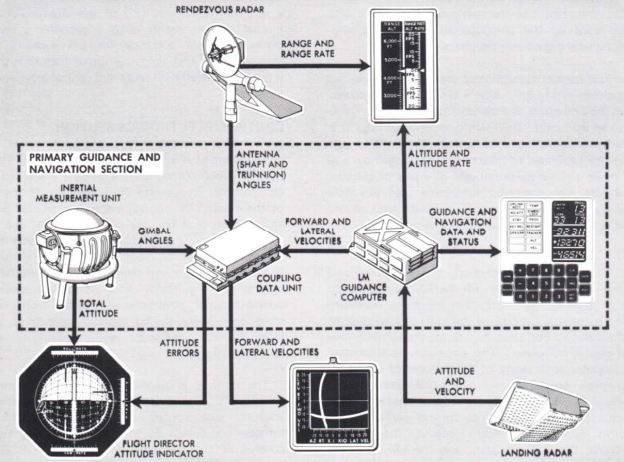1
Games Discussion / Re: Headquarters: World War II
« Last post by Asid on Today at 12:20:30 AM »Headquarters: World War II: Update 1.00.02 is out Now
Mon, 22 April 2024

Hello everyone!
It is 1 week since release and we have got tons of feedback and suggestions thanks to all of you! We are processing all of that, and setting up priorities of what we could do and when. Right now the main focus is on the most common crashes, AI-related issues, and localization polish. Then we would move on to the less critical issues and implement improvements based on your feedback. We plan to deliver weekly updates until the game is more stable and no frequent issues occur.
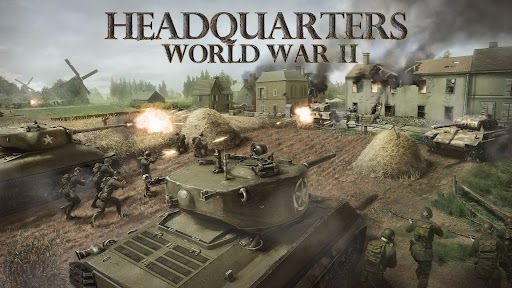
Here are the key changes in 1.00.02 update:
- Added the missing Email notifications for the Slitherine account about your turn in PBEM games.
- AI bug: Fixed a major issue that could have prevented AI from advancing toward the enemy flag
- AI improvement/bug: A major increase in its calculating speed, without impairing its capabilities. (Please, let us know how well it now works for you in terms of speed)
- AI improvement: AI now will try to keep attacking the same target with both attacks.
- AI improvement: AI will now have more incentive to “focus” enemy units - i.e. if one enemy unit was already attacked by AI controlled unit - other AI units will more likely attack it as well, unless they have a much better target available to them.
- Fixed a major issue with Chinese localization where some lines would not fit the UI (Combat Prediction and Terrain info). Now the font is smaller (but still big enough) and everything fits the UI better.
- Various localization fixes in all languages.
- Fixed a crash that would occasionally occur when Assaulting a unit with 0 Reactions left.
- Fixed a bug where an Info panel of a Spotted enemy unit could be opened via a hotkey.
- Fixed the counter on map 9 of the German campaign. Previously it did not work on the first turn of the mission.
- Added missing Smoke grenade sounds.
- Fixed Unit list not always updating in Hotseat when passing the turn to another player.
- Various UI fixes.
- Fixed a bug with incorrect use wreck for a unit Sherman Firefly (Poland). Previously the wrong mesh was used - Panzer IIIE
- Fixed a bug with incorrect use wreck for a unit Panzer III (FL). Previously the wrong mesh was used - Panzer IIIE.
Open Beta branch is now live
Additionally, we now added an Open Beta branch for everyone to check out new updates even before they are delivered to the main game. So, all new updates are first available in the Open Beta branch, and in a few days go to the main game. If you want to get the latest fixes ASAP, you can always switch to the Open Beta branch. To do it you have to:
1) Right-click Headquarters: World War II in the Library list
2) Select Properties
3) Select Betas
4) Select 'beta - open beta' in the branch dropdown
This should allow you to update to this new branch.
To opt out of Beta, just go through the same steps and switch to the “None” branch.
Further updates
We are already working on the 1.00.03 Update to be delivered next week
. We found one AI issue that slipped through when we were working on the 1.00.02, so we will finalize the AI fixes in 1.00.03. Also, there are still a number of very important problems we will do our best to address. For example, some issues are happening, because the Windows user is not an Administrator, so we are looking to address that in 1.00.03. That and much more.
Your feedback
Your feedback and suggestions help us greatly, and we invite you to share them and discuss them with us on Discord, the Steam community hub, and Slitherine forums. We are always very open with the community and believe that without good communication between the dev team and the players' community, there cannot be a truly great game made.
Have a great weekend everyone!
See you next week with another update
Mon, 22 April 2024

Hello everyone!
It is 1 week since release and we have got tons of feedback and suggestions thanks to all of you! We are processing all of that, and setting up priorities of what we could do and when. Right now the main focus is on the most common crashes, AI-related issues, and localization polish. Then we would move on to the less critical issues and implement improvements based on your feedback. We plan to deliver weekly updates until the game is more stable and no frequent issues occur.
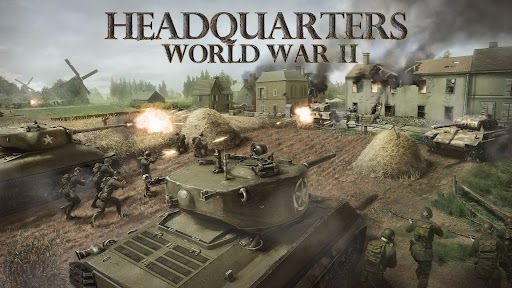
Here are the key changes in 1.00.02 update:
- Added the missing Email notifications for the Slitherine account about your turn in PBEM games.
- AI bug: Fixed a major issue that could have prevented AI from advancing toward the enemy flag
- AI improvement/bug: A major increase in its calculating speed, without impairing its capabilities. (Please, let us know how well it now works for you in terms of speed)
- AI improvement: AI now will try to keep attacking the same target with both attacks.
- AI improvement: AI will now have more incentive to “focus” enemy units - i.e. if one enemy unit was already attacked by AI controlled unit - other AI units will more likely attack it as well, unless they have a much better target available to them.
- Fixed a major issue with Chinese localization where some lines would not fit the UI (Combat Prediction and Terrain info). Now the font is smaller (but still big enough) and everything fits the UI better.
- Various localization fixes in all languages.
- Fixed a crash that would occasionally occur when Assaulting a unit with 0 Reactions left.
- Fixed a bug where an Info panel of a Spotted enemy unit could be opened via a hotkey.
- Fixed the counter on map 9 of the German campaign. Previously it did not work on the first turn of the mission.
- Added missing Smoke grenade sounds.
- Fixed Unit list not always updating in Hotseat when passing the turn to another player.
- Various UI fixes.
- Fixed a bug with incorrect use wreck for a unit Sherman Firefly (Poland). Previously the wrong mesh was used - Panzer IIIE
- Fixed a bug with incorrect use wreck for a unit Panzer III (FL). Previously the wrong mesh was used - Panzer IIIE.
Open Beta branch is now live
Additionally, we now added an Open Beta branch for everyone to check out new updates even before they are delivered to the main game. So, all new updates are first available in the Open Beta branch, and in a few days go to the main game. If you want to get the latest fixes ASAP, you can always switch to the Open Beta branch. To do it you have to:
1) Right-click Headquarters: World War II in the Library list
2) Select Properties
3) Select Betas
4) Select 'beta - open beta' in the branch dropdown
This should allow you to update to this new branch.
To opt out of Beta, just go through the same steps and switch to the “None” branch.
Further updates
We are already working on the 1.00.03 Update to be delivered next week
. We found one AI issue that slipped through when we were working on the 1.00.02, so we will finalize the AI fixes in 1.00.03. Also, there are still a number of very important problems we will do our best to address. For example, some issues are happening, because the Windows user is not an Administrator, so we are looking to address that in 1.00.03. That and much more.
Your feedback
Your feedback and suggestions help us greatly, and we invite you to share them and discuss them with us on Discord, the Steam community hub, and Slitherine forums. We are always very open with the community and believe that without good communication between the dev team and the players' community, there cannot be a truly great game made.
Have a great weekend everyone!
See you next week with another update




 Recent Posts
Recent Posts