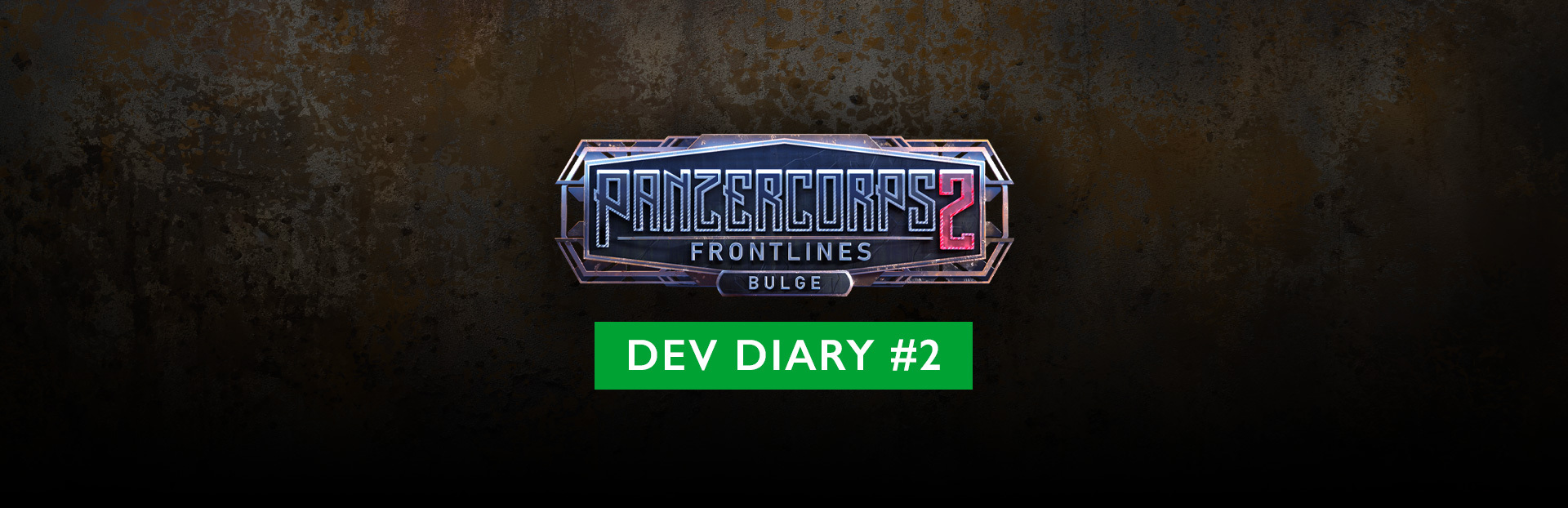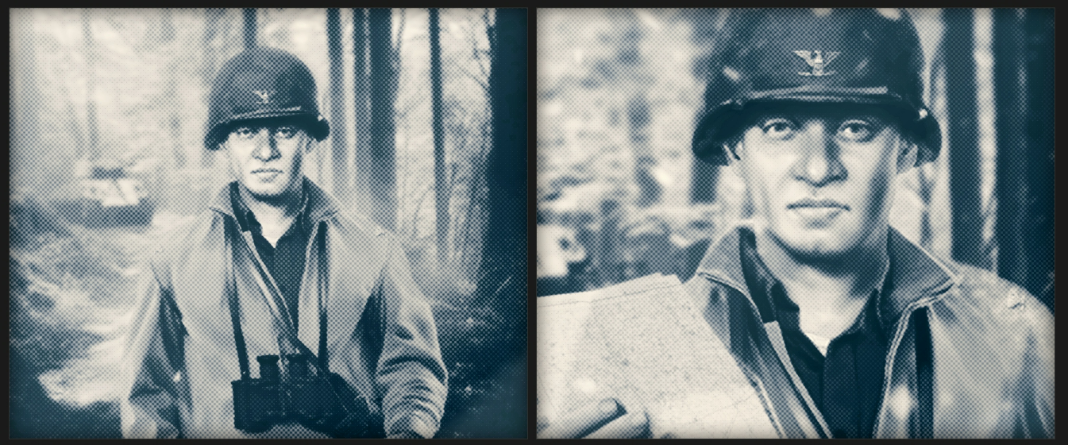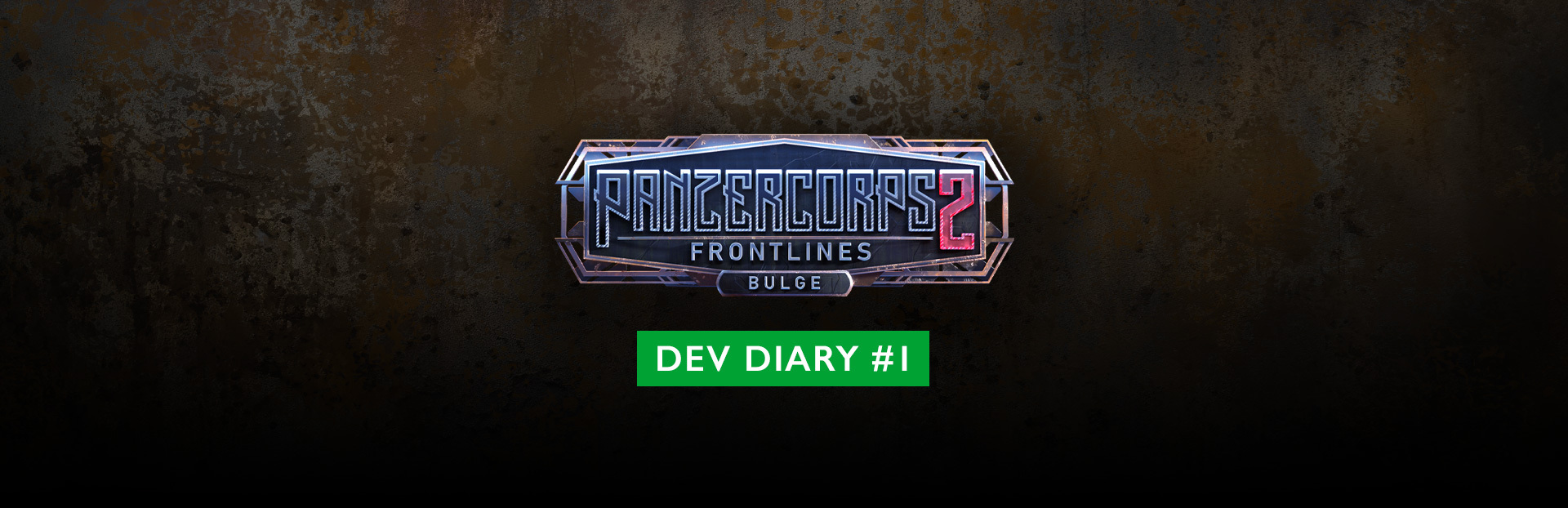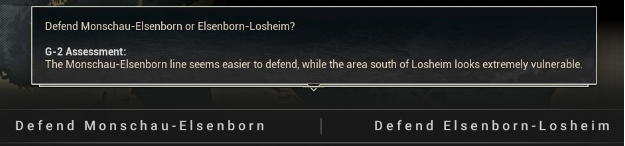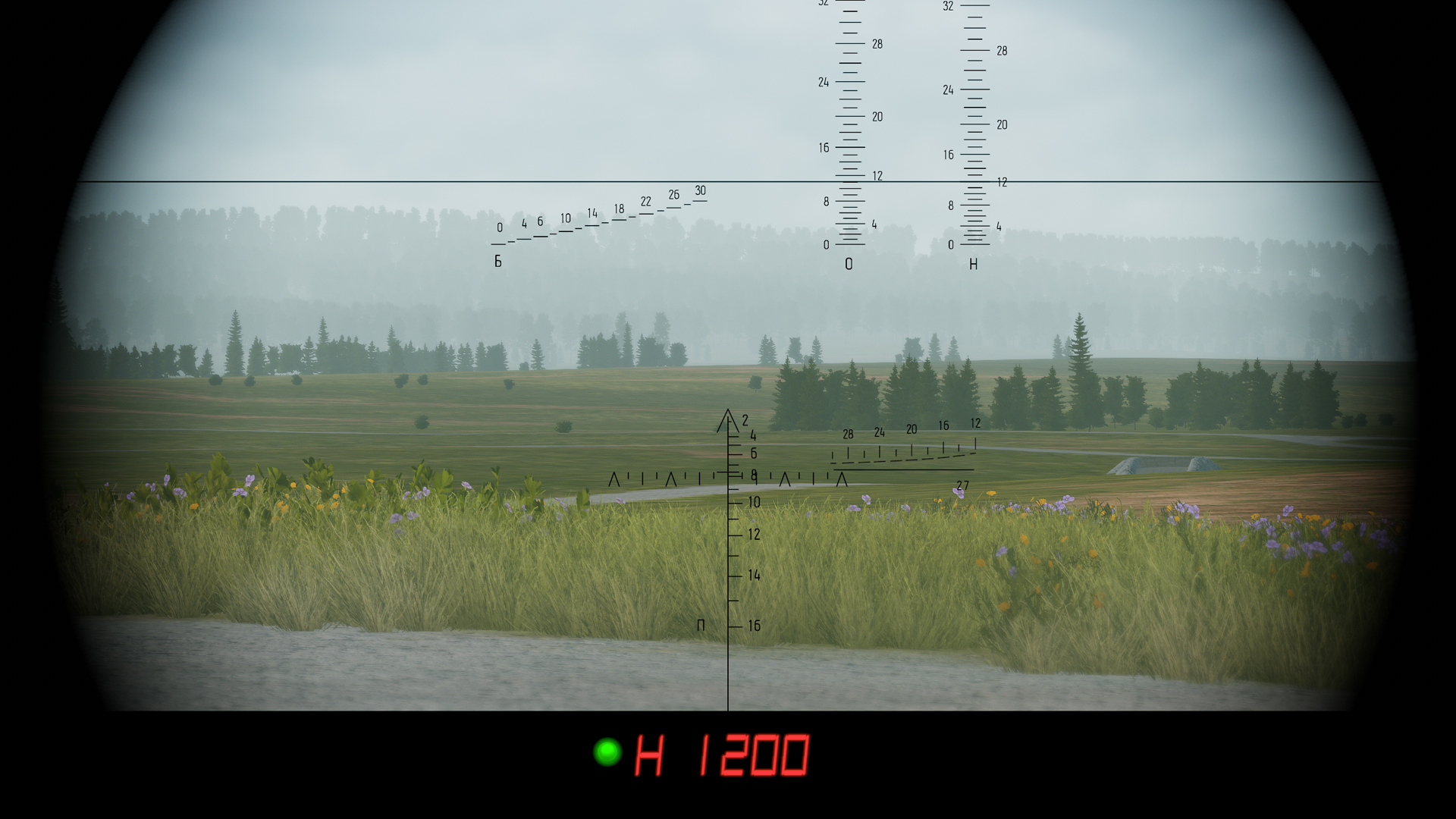Update 194: Networking Overhaul - Released!Wed, 13 March 2024

Hello everyone,
We're thrilled to announce the release of the 194th update for War of Rights today, with a major focus on enhancing overall server performance to future-proof the game. Additionally, we aim to broaden the selection and scope of available game server hosting options. War of Rights truly shines when immersing you in massive battles with hundreds of players on-screen. Therefore, we consistently strive to push boundaries, improving both client and server performance to increase the server player cap. The networking overhaul in Update 194 is another crucial step in our ongoing quest to support even larger battles.
Traversal : Phase 2Building upon the previous traversal update, which introduced climbing, knockdowns, and variable-height vaulting, the second phase of the traversal content brings two significant additions to the way your character moves through the world.
Deep Water Wading
With deep water wading, water areas are no longer restricted from play. As your character enters the water, your options become more limited. Once the water depth reaches knee height, it becomes impossible to load your musket, as attempting such an action would wet your powder and render your weapon useless. As you venture deeper, your character raises the weapon gradually, holding it above their head to keep it and the powder dry. Consequently, you'll eventually lose the ability to aim, fire, engage in melee, or kneel when deep enough in the water. If you persist further, your character will begin to flail their arms in a desperate attempt to stay afloat and will eventually drown if you do not turn back.
While this will open up new avenues of approach on many maps, your movement will be severely impacted, and your ability to defend yourself will be diminished. Therefore, you will have to pick your routes carefully, lest you become target practice for the opposing team.
Falling & Fall Damage
Another, and frankly overdue, addition with this update is falling and fall damage. Falling from a reasonable height will result in your character's death upon impact, and while falling, you will no longer be able to use your weapons or equipment. This also applies to hitting a surface of water at speed.
The traversal updates have been important milestones towards the community editor, eliminating some of the more burdensome aspects of level creation, such as placing vault areas, falling killzones or invisible walls to prevent water access. We want to ensure that when the editor goes live, the only limit is your creativity.
New CustomizationsPlayers enjoying the ability to customize their favorite regiments and batteries are likely to have a good time with Update 194 as it includes customization for 19 additional units as we continue to chip away at our target of making each and every single unit in the game customizable:
2nd South Carolina, 4th Alabama, 4th North Carolina, 4th Texas, 5th Alabama Battalion, 5th North Carolina, 5th Virginia, 8th Alabama, 9th Louisiana, 10th US Regulars, 12th New York Militia, 12th Ohio, 15th Massachusetts, 3rd Maryland, 5th New York, 6th Pennsylvania, 7th Maine, 7th Michigan and 9th Vermont.
Networking ImprovementsThe network compression and serialization code was entirely rewritten in an effort to minimize bandwidth and CPU time required, while also fixing some hazards inherited from the default CRYENGINE networking. For example, previously, if a client were to send a message for an entity that was already being destroyed on the server, the client would have been kicked with a RMI:Entity error.
Voice ChatWe've replaced the previous TeamSpeak voice chat integration with our own in-house system directly integrated into the game engine. This update offers several advantages: Player voices now seamlessly integrate with the game audio, subjecting voice chat to effects like interior reverb and suppression, resulting in a more immersive and consistent audio experience. Moreover, this update significantly reduces server and player bandwidth usage for voice chat. Additionally, the new system addresses some longstanding issues with most Bluetooth audio devices and also ensuring the correct detection and usage of audio devices.
Roadmap: Community Self-Hosted ServersWe've invested significant effort in optimizing server performance for various reasons, not just to approach the possibility of accommodating more players per game server. Enhanced server performance now enables the game to maintain a good tick-rate with a high player count on a broader range of hardware.
We're excited to announce the upcoming release of community self-hosted dedicated servers. With this upcoming release to War of Rights, we will provide server tools that allow anyone to host a War of Rights server on hardware of their choosing. While we have been proud to partner exclusively with G-Portal since the early days of the development of War of Rights, providing centralized access to all servers for analytics, crash reports, and bug fixing, we are now confident in the game's stability, making centralized access no longer necessary.
To preserve the highly tailored and deliberate gameplay of War of Rights within community self-hosted servers, we will be implementing a server token system. Server owners desiring to maintain traditional Campfire Games authored content and balancing can request a token. Servers which hold authorized tokens have access to veterancy, achievements,other progression systems and special events along with being an official server listing on the server browser. Those opting for modified content or balancing are welcome to do so, but it's important to note that these servers will not be authorized for progression and will not be filtered by default on the server browser. Campfire Games will exercise its discretion in token distribution, and access may be revoked at any time for violations.
We'll keep you updated on any new developments regarding community servers, and rest assured, those who prefer to continue using G-Portal or any other third party server host provider can continue as usual!
Retiring The Company ToolA while back, we invited all of you to participate in a survey regarding the various features of “War of Rights” and your preferences towards them. We extend our gratitude to those who took part in the survey, as it greatly assisted us in restructuring tasks based on your likes and dislikes. The Company Tool, our antiquated and rudimentary attempt to effectively perform tasks now better handled by third-party web-based apps like Discord for player organizations such as clans/guilds/regiments, received significant negative feedback in the survey. Very few of you are utilizing it due to its extremely limited usability and lack of any connection to in-game mechanics. Therefore, we are announcing the shutting down of the Company Tool.
We have as of yet not set a final date for the closure of the Company Tool but it is likely to be closed without additional notice after the end of March. However, this does not mean that we have given up on integrating player organizations into the game. We are continually striving to improve and enhance organized play, and we will share more details about a successor to the Company Tool as development progresses.
Update 194 Patch Notes Rewrote the network compression and serialization code of the game in an effort to minimize bandwidth and maximize server hardware performance.
Added deep water wading and drowning to the game.
Implemented fall damage.
Integrated voice chat directly into the game instead of relying on a TeamSpeak plugin.
Added customization for 19 additional regiments: 2nd South Carolina, 4th Alabama, 4th North Carolina, 4th Texas, 5th Alabama Battalion, 5th North Carolina, 5th Virginia, 8th Alabama, 9th Louisiana, 10th US Regulars, 12th New York Militia, 12th Ohio, 15th Massachusetts, 3rd Maryland, 5th New York, 6th Pennsylvania, 7th Maine, 7th Michigan and 9th Vermont.
Updates to 72nd Pennsylvania uniforms to better match their real world counterpart.
Added a gray Georgia Depot shell jacket to the game.
Updated the M1832 artillery sword idle animations.
Updates to the movement animations while aiming a rifle.
Updated the farming wagon’s model and textures.
Added destructible shutters and doors to most farm buildings in the game.
Adjusted the walking animations while aiming with a bayoneted rifle while in melee mode.
Updated the exterior of Pry House.
Reworked the proxy of the stonewall model.
Fixed a hole in the Henry Rohrback barn model.
Fixed LOD popping on Dunker Church.
Added a 2nd standing and kneeling reloading animation when using the short rifles (Mississippis and Whitworths).
Fixed the missing textures of the rear doors of Otto Barn.
Updated the kneeling revolver animations.
Improved the end segment of the long and short rifle reload animations.
Fixed the Y-axis offset for Kepi LODs.
Bluetooth headsets when using VoIP should now be supported.
Improved Kepi LOD mesh.
Better facial hair LODs.
Updates to NCO insignias.
Various uniform details such as belts, sashes and insignias that have been invisible in the first person view are no longer hidden.
Shell jacket improvements.
Fixed R. Miller Spring House proxy.
Added falling animations.
Implemented various animations used when in water.
Various minor level updates.
Removed most of the invisible collision walls from the game now that deep water wading and falling damage are supported.
Corrections to the sprinting animations while carrying a rifle.
Updated the rifle melee club hit sounds.
Reduced the percentage of downvotes in a server from 10% to 7.5% required to trigger a demotion.
Reduced the percentage of mutes in a server from 10% to 7.5% required to trigger a global mute.
Increased the experience level that is required to reach before the officer class unlocks from 4 to 10.
Increased the experience level that is required to reach before the NCO class unlocks from 3 to 7.
Increased the experience level that is required to reach before the artillery branch unlocks from 2 to 5.
That’s all for now. We look forward to playing in the shallow end of the pool with you all!
- The Campfire Games Team
More About This Game












 Recent Posts
Recent Posts