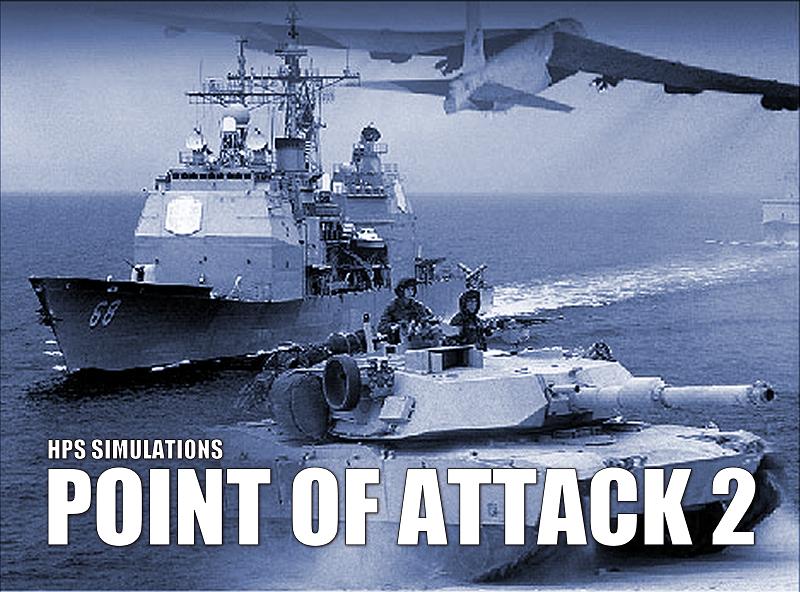 Point Of Attack Beta v2.5.30 (x64) November 22Please Note: The information and patches are made publicly available by Dogs Of War Vu. We do it to help the community.This is another new Beta for Point Of Attack 2 coming up.=============================
Point Of Attack Beta v2.5.30 (x64) November 22Please Note: The information and patches are made publicly available by Dogs Of War Vu. We do it to help the community.This is another new Beta for Point Of Attack 2 coming up.=============================
TSS Change List:
November 22: P.O.A.2 Beta v2.5.30
=============================* = Corrections
+ = Additions/Improvements
* Fixed situation where some Maneuver Groups would ignore the "Wait" conditions at an Intermediate objective and would immediately keep moving to the next one.
* Corrected situation where a Maneuver Group would never "achieve its objective", when a unit got caught in a traffic jam and couldn't reach its assigned final location. Groups assigned to "wait for all to arrive", would sit and wait and never move to next Intermediate Objective.
* Fixed an error in the road stacking limit model that caused extraneous "Jam/Traffic congestion" messages.
* Eliminated "access error" when [Translate Orders] report button clicked on Unit Movement Form when no units selected ("Focus Unit" not set).
* Fixed situation where some buttons on the Unit Movement Form were not being enabled/disabled correctly.
* Adjusted "indents" in some forms and displays to better account for the original force structure, such as in the staff officer.
* Fixed <Ctrl + C> to redraw Force Set Up Form (Place Units on Map) properly when toggling composite units.
* Corrected problem resetting the "Break Roads" value in the TEC editor. Could not be reset to "No".
* Added a check to make sure that at least one unit in a force is always designated as the default TF HQ in terms of reporting to "Above TF"
* Corrected the Set Hexline Display Widths Form where the pixel width values were not being displayed correctly and could not be edited.
* Fixed an access error when placing new IP's on the map.
* Fixed an issue where units placed in support by the AI (and thus stopped from moving) were not also running down any current/leading pause/wait commands in their orders.
* Corrected an issue when carriers were waiting excessively long times for passenger units to arrive, but the passengers either didn't have orders to the load loc, or weren't able to move there.
* Fixed LOS Cross-Section Display where the graphics weren't being shown correctly or at all.
* Corrected EEFACE error when simply scrolling over the map in certain TU scenarios.
* Fixed bomb-drop process when attacking aircraft would not always expend the full number of bombs set in the air mission values (now they do barring a malfunction, etc).
* Fixed SOP hold back orders being applied to Composite Units "behind the scenes". Sometimes the units would never move, and sometimes they would move one location/hex per pulse, even if faster than their ordered or max speed.
* Fixed a problem when issuing some orders to Composite Units. These orders were sometimes being duplicated or truncated and may have caused Access/EEFACE errors.
* Corrected possible issues of movement slow-down or stoppage when the HQ sub-unit of a composite unit was loaded on a carrier from the same sub-unit
* Map view wasn't being reset when clearing a unit's orders.
* Fixed issue where Display Name Settings weren't being saved for Player #2 (Main Menu | Display | Unit Display | Set Name Format or Main Menu | Preferences | Display Tab [Set Unit Name Format] or <Right Click> on empty section of Force Tree).
* Adjusted table column auto-resizing routines to apply changes in the table width more effectively across all columns.
+ Added "LOS" quality column to DF information shown for each firing unit. Equals 100% - Blocking from all sources.
+ Added option to highlight firing unit locations and show fire lines when setting DF (Form Main Menu).
+ Added new information pop-up to show the reasons when units can not be selected for DF Orders.
+ Added New Preference: [Disable Manual Targeting to Preserve FOW]. When enabled, a player will be prevented from selecting or seeing a unit (friendly or enemy) for DF Orders if doing so would give him extra FOW info. Ignored at 'Novice' Level, but applies to all others (at the "FOW Locked level it has no additional effect). Set using Preferences | Game Values Tab.
+ Added ability to modify terrain effects globally on the map for conditions. Ex: Have "Shallow Water" act as "Clear" to model it being frozen. Accessed during New Game creation from the Set Scenario Weather Periods Form. Can be viewed in the game using: S-2 Officer | [Show Current Weather]
+ Added checkbox option on Unit Movement Form to return to the original map view when the form is closed.
+ Can click on the Staff Officer Message Recap text at the start of the turn to scroll to and highlight the unit on the map and automatically open the Unit Editing Form.
+ The AI will no longer assign default "Stay Behind the HQ" SOP orders to units or wpn systems with "Recon" or "Motorcycle" or "Bicycle" in their names, assuming that in most cases these units will be used in a reconnaissance/forward role. Players can still set this SOP value manually.+ Added the unit "Command Delay" to the Unit Movement Form for the currently selected/focus unit.
+ Added Composite Unit and Loading/Passenger status to the "Units In Loc" Form (pops-up when <left-clicking> on a location with units in it). Loading Status values are: "Car" = carrier, "Psgr" = internal passenger, and "Tow" = Towed or other external passenger.
+ The range between a unit and its own exploding munitions is adjusted slightly based on if the unit is moving and/or an aircraft to better model the situational dynamics.
+ Added the impact location modifications for creating craters and igniting terrain fire to the Combat Report for rounds over 500g. Shown for Display Levels 4 and 5 only.
+ Can now access the "Main Menu -> Preferences -> Performance" Tab when there is no active game(other Tabs are disabled).
+ Loading Status Form: now when clicking grid, the selected unit's position is shown on the map/offmap display.
+ Updated the "Place Units On Map Form" unit "Load" status codes to be easier to understand and more informative. Also updated the Help File for the Form to reflect changes and to be more descriptive.
+ Commo system bandwidth updated to more easily handle rates at or over 1G.
+ Added "Search" function to TEC Data Editor, along with Comments field and other minor improvements.
+ Added checks for current passenger loading status and orders when issuing new load commands
+ Added more unit info on Unit Loading Form.
+ New "Unit Highlight Dots" displayed on the map -> Main Menu | Display | Units. Each unit/composite has a unique color based on its higher HQ (so formations are the same general “shade” of color). 'Dot' size denotes unit level, shape denotes unit type (Circle=Pers, Square=Veh, Diamond=Gun; Triangle (Up/Down)=Air/Naval). Dot display can be set to show, only the selected unit, the selected unit's formation (up and shown a desired number of levels), and/or the entire force.
+ Added Unit Highlight Dot editing to the Unit Information Form ? Other Tab. Dot shapes, sizes, and colors can be edited for a single unit, formation, and/or unit stacking type.
+ The current location stacking limits are shown at the bottom of the Terrain Information Form (<Right-Click> on the location). The total stacking cost of *KNOWN* units is also displayed.
+ Added Unit ID# to unit name display options. Each unit in the force is assigned a sequential number/ID, which can be displayed at the beginning of the unit name on the force tree, mouse-over, and most forms. This can help distinguishing between units with similar-looking names. It also indicates composite units (a dash followed by the sub-unit index).
+ Adjusted Movement Orders Form so that is will not be displayed if no units in the selected location can be given orders.
+ Selecting an empty location on the map will now clear the selected unit.
+ A 'Legend' is now displayed to translate the single character order codes shown in the movement path on the map. The Legend form can be moved/closed as desired. Once closed it will not reappear in the current session).










 Similar topics (5)
Similar topics (5)