Latest Official Version: 1.6.3Download: http://tacview.net/downloadNOTICE: During this early stage, you may notice some discrepancies between your favorite simulator and the numbers displayed in Tacview. This is normal and will be improved in upcoming updates of Tacview and IL-2.For now, Tacview may best be used as a tool to understand the battle from a tactical standpoint, to improve your situational awareness, and your general energy management skills. It is too early to attempt accurate analysis of aircraft performances.
Your feedback is very important to me! Be assured that Iím listening to you and doing my best to integrate all your suggestions in upcoming releases. Before posting, please take a look at the
FAQ and documentation first.
Follow the development of new features on
Twitter and
Facebook!
What is Tacview?Have you ever wanted to understand what actually happened during your last flight? Tacview is an universal flight analysis tool which enables you to easily record, analyze and understand any flight to improve your skills much faster than with conventional debriefings. Whether for the private pilot or the virtual squadron leader, Tacview is an invaluable tool to understand what really happened and to improve piloting style and tactical skills.
With Tacview you can embrace the whole battlefield at once, draw advanced telemetry charts in one click, visualize radar locks, export telemetry for deeper analysis in your favorite spreadsheet or export debriefing logs in CSV or XML file format to create statistics for your squadron.
And donít forget that Tacview also works with all your favorite flight simulators like DCS World, Falcon 4.0 BMS, IL-2 Sturmovik, Prepar3D, FSX, EECH and also real-life recorded GPS files!
Native Support for IL-2 SturmovikIL-2 Sturmovik can now record native Tacview telemetry files. All you must do, is to manually enable Tacview data recording in IL-2 configuration file:
Open
\IL-2 Sturmovik Battle of Stalingrad\data\startup.cfg and make sure that
tacviewrecord = 1. It should look like this:
[KEY = track_record]
fx_sound = 2
record_graphics_effect = 1
record_ground_vehicles = 1
tacviewrecord = 1
[END]Now, every time you will press
LCtrl+R during a flight, IL-2 will record Tacview data. Your flights will be recorded in
\IL-2 Sturmovik Battle of Stalingrad\data\Tracks\*.acmiWhat about online games?If you are playing online, by defaultIL-2 Sturmovik will not record Tacview data. You can enable data recording by editing the
*.sds server configuration file. Make sure that the following line is present in it:
TacviewRecord=trueFAQQ: Is it free?A: Yes, you can download and use Tacview as long as you want for free, without being bothered by ads or popups. After a trial period, if you wish to continue to use the most advanced features, you can either buy Tacview Standard or Tacview Advanced. A comparison of the advanced features is available
online.
Q: Can I upgrade Tacview Standard to Tacview Advanced? How much does it cost?A: Yes, you can! Just send me an email with a reference to your current license and I will send you back a link to buy the upgrade. It will cost you the difference of price plus the transaction fee.
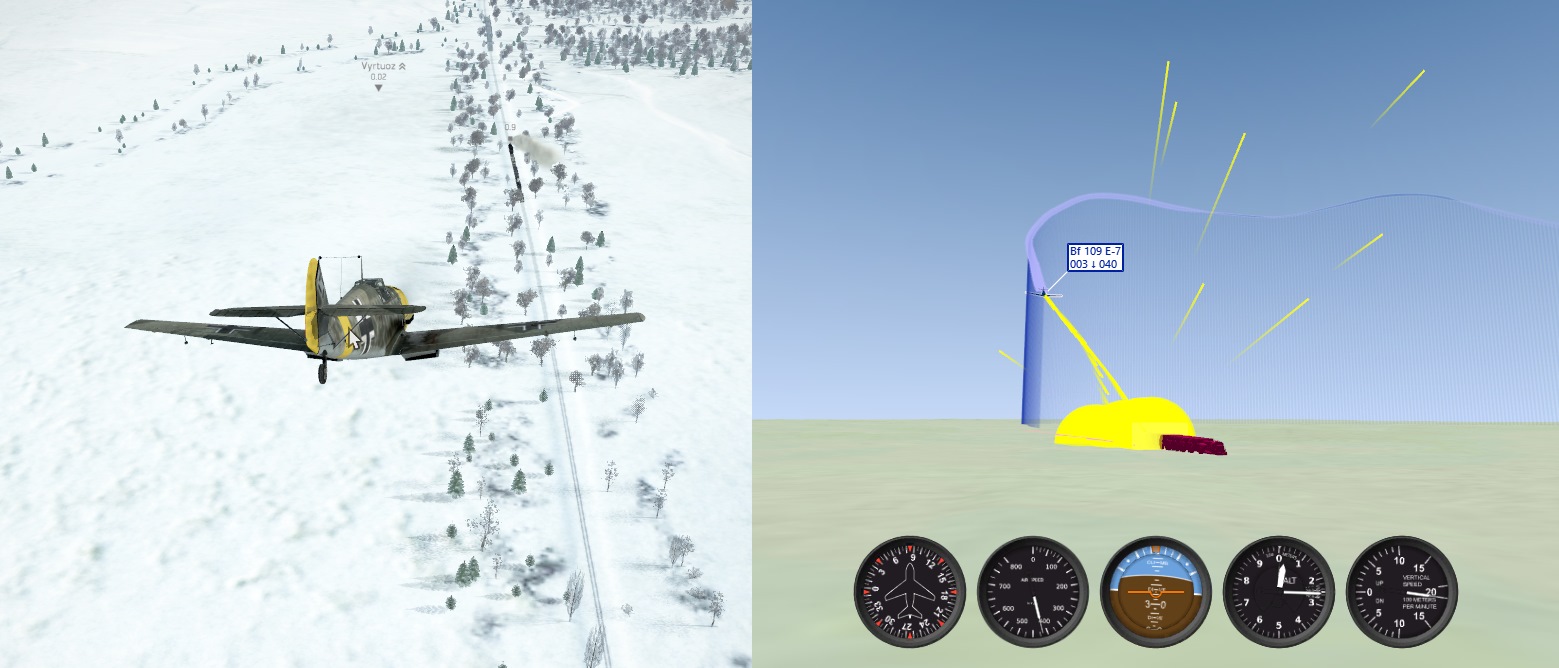
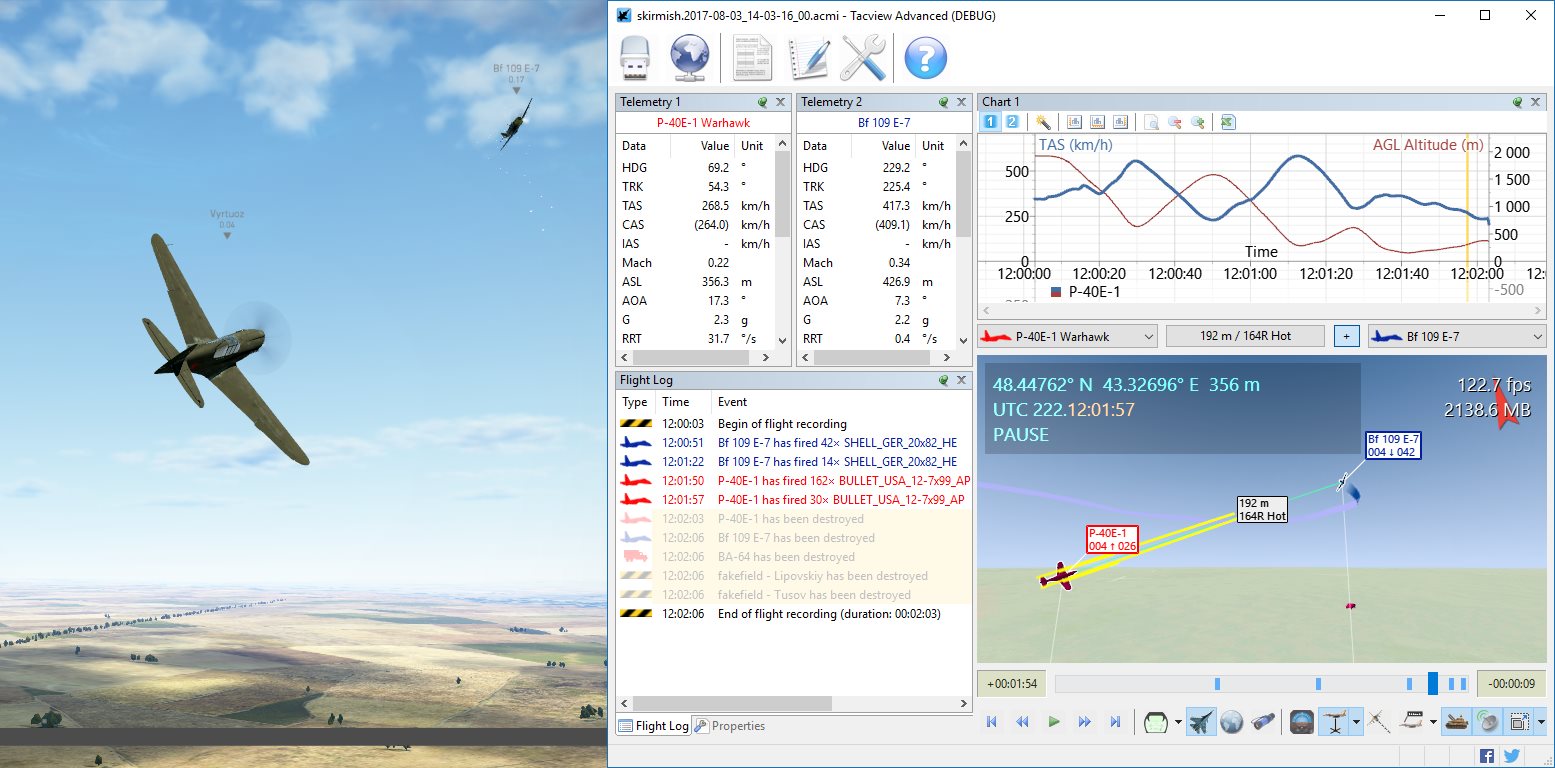








 Similar topics (3)
Similar topics (3)