0.13.4.1 is now available on the main branch!Fri, December 22, 2023
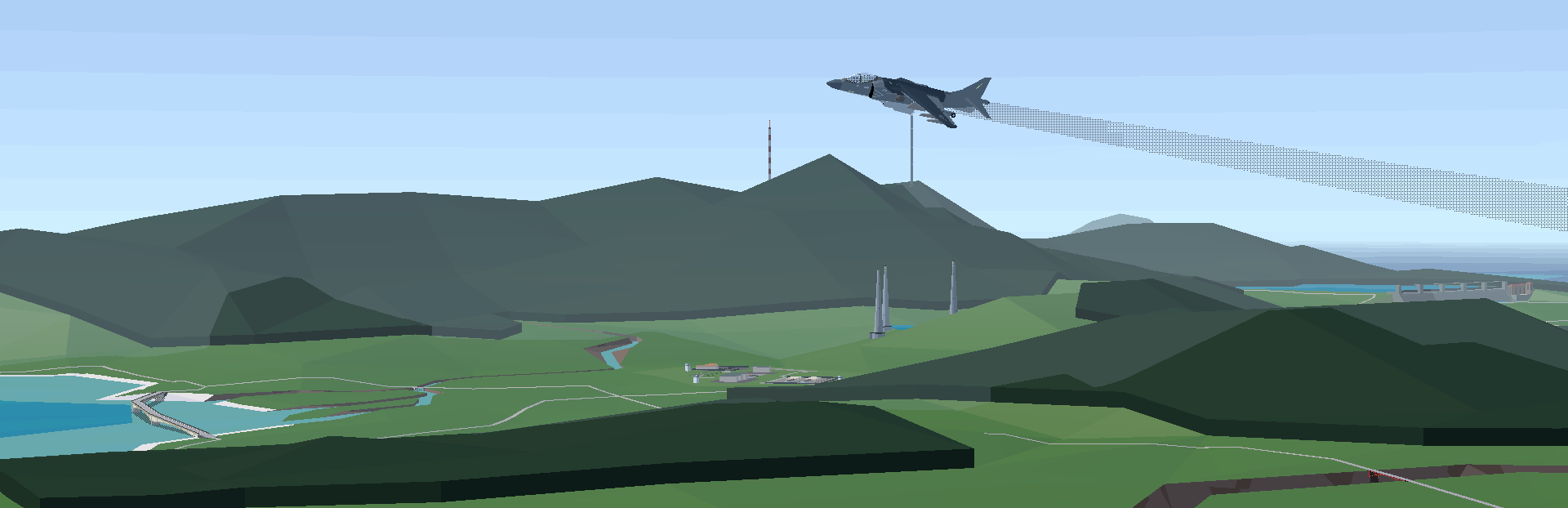 The 3D model for the second cockpit is complete.
The 3D model for the second cockpit is complete.Hello! All the major features from 0.13 are now available on the public branch, along with a couple extra features.
New to this patch!Nav Lightinghttps://clan.akamai.steamstatic.com/images//40742388/8b9130d4a2bfa4d24d3df61f907989c06336d9cd.gifThe final feature that was needed for night time environments was the lighting on the aircraft themselves. This is a feature that I've been iterating on behind the scenes for quite some time, with this final version being by far the best. It re-uses the scaling and display tech created by the tech artist for the street lights and various other environment lights. Features include:
When viewed up close, they are little "bulbs"
When viewed from afar, they turn into small point lights that are always visible (prevents flickering)
The lights are directional, so the correct nav lights are seen from the correct aspects
Blinking is supported
Each light can be configured individually for each aircraft (no presets required)
Even better, all these features are built right into the shader, which means that they have essentially no CPU-side cost. On TCA, the CPU is basically always going to be the bottleneck, so being able to move computations off to the GPU when possible is always a win.
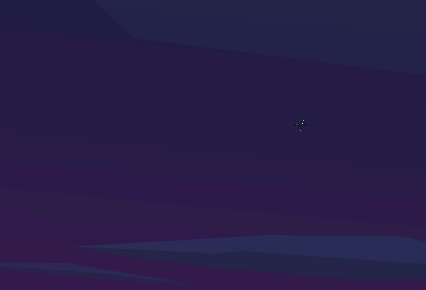
Nav lights are toggle on/off by whether or not the HUD is in NAV mode. Basically, when out of combat, they are on, when in combat, they are off. Most important, this applies to the AI as well. Especially at night time, AI aircraft can be visible from quite some ways away while "idle" and out of combat. However once they enter combat, the lights go out and it's all business. I really like how this gives a clear "out the window" tell for whether or not you've drawn the AI's attention. Expect mechanics like this to play an important part in the future!
M48 Infrared SAM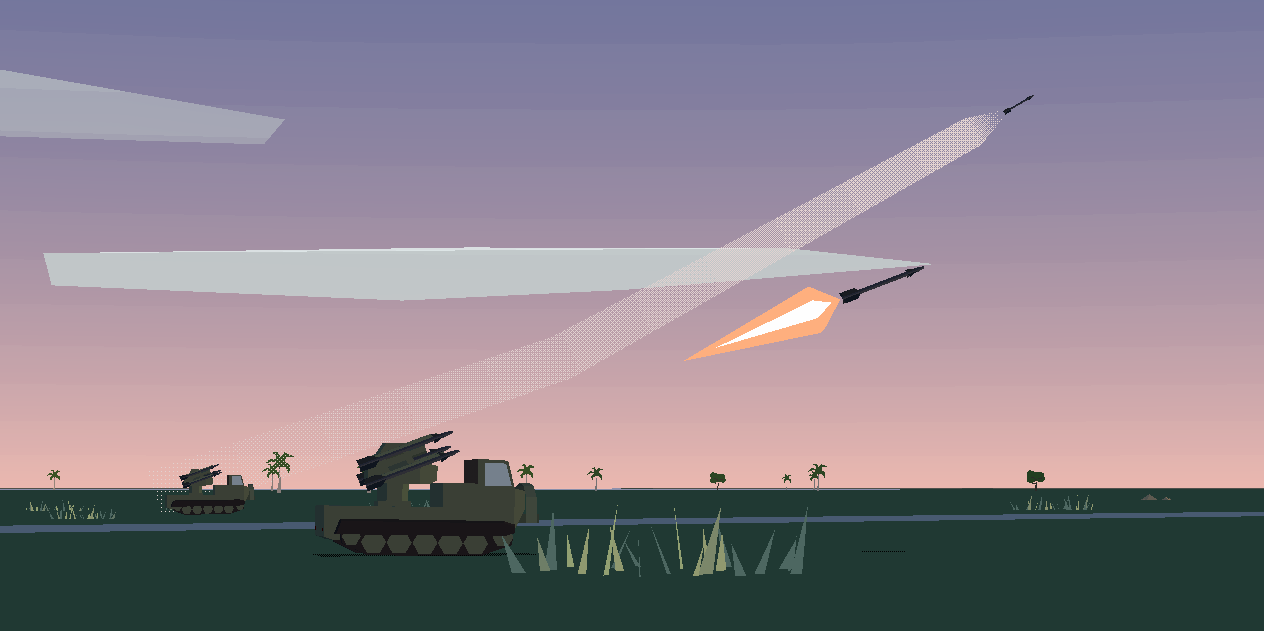
A minor addition, but one that was a long time coming. Replacing, the placeholder US SA-9 is the M48, an M113 descendant adapted to fire AIM-9 missiles from a very "Mech" looking quad rail launcher. The M48 can be found in the dev test Arena mission, as well as a selectable formation in the Strike test.
Tester's Build HighlightsCheck out this past news post on 13.3.1.1 for more information.
https://store.steampowered.com/news/app/1347550/view/5940872360627653802AI Firing IR Guided Missiles
This is will be an area of ongoing work that will have pretty sweeping effects on most parts of the game. As such, this is only the first part of a much larger revision to air combat, which will eventually include radar guided missiles and new tactics by the AI.
For the time being, the AI is restricted only to firing IR guided missiles. Until chaff is functional (which will come with radar guided SAMs) I wasn't comfortable with allowing the AI to fire radar guided missiles since there'd wouldn't be much in the way of counterplay yet.
NAV Mode
The Arena map symbology isn't meant to be overlaid while flying, but it was a convenient hack at the time. NAV mode is meant to clean up and declutter the HUD, and to give a non-combat "strategic" view of the map while flying on it. This update is just the first part of this
ChangelogNew Features:- NAV Marker system to replace Arena symbology for bases while in flight (NAV mode is WIP feature)
+ When in NAV mode, strategic targets have faction-colored HUD elements with their names
+ Arena symbology (big wall of text) is no longer shown while in flight
- AI have the ability to fire IR guided missiles
+ How often missiles are fired depends on skill level (Rookies rarely fire, Aces will spam missiles)
- Wave system added to dogfight instant action
+ When waves >1 all aircraft of a faction respawn when shot down
+ Endless waves option added
+ New incoming waves spawn randomly within a 10 mile radius of their mission defined spawn
- Added "Random" option for aircraft type in Dogfight
- Added 1x, 3x, and Unlimited countermeasures gameplay setting
- Nav lights added to all aircraft
- Nav light state tied to whether or not aircraft is in Nav mode
- AI will enter/leave nav mode based on what they're currently doing
- Added M48 and MIM-72C
- M48 can be selected as part of US instant action strike formations
Improvements:- Tweaks to text rendering to make it more reliable at lower resolutions
- Optimized show/hide code for vehicle group icons
- Proximity fuzing ignores friendlies
- Dogfight lowest starting altitude raised to 3000ft
- Wings in Instant Action Dogfight/Strike spawn at 3000ft AGL or MSL, whichever is higher
- Instant action dogfight respawned waves now appear relative to the player
+ They also respawn in the original specified configuration, with some random offsets
- F-5E model has added fuselage lights
- Renamed "Vulcan" in Strike formation selector to "AAA - M163"
- Added Tactics text to the SA-9 database entry
- US SA-9 in the dev test mission has been replaced with M48
Bugfixes:- Lines no longer draw between strategic targets when not in Arena
- Fixed NRE caused by AI running out of missiles
- Missile launch notification no longer appears for AI fired missiles
- Incoming wave message time reduced 600s -> 15s
- Fixed instant action dogfight friendly waves not respawning
- Fixed bug where mission failed when instant action dogfight allied planes (but not player) were destroyed
- Fixed bug where respawned waves could appear only at 1800m AGL
- Selected loadout preserved between instant action missions
- Animated parts stop updating if their parts become null
- Missile trails and wing trails no longer glow at night
- Objects hidden on destroy are null checked before attempting to hide them
Balance:- 9M31 (Strela) increased CountermeasureRate 1.0 -> 1.2
JSON:- In Arena definitions, StrategicTargets can have a "HudName" for NAV mode display
- "Flyables.json" file added to root of mod directory
+ Defines which aircraft are flyable (should allow mod aircraft to be flyable without cheat)
- Renamed "CountermeasureResistance" to "CountermeasureRate" to reflect its actual usage










 Similar topics (5)
Similar topics (5)