 Tacview 1.5.1 beta 2Release Date:
Tacview 1.5.1 beta 2Release Date: Release Date: Thu, 8 Sep 2016
Operating System: Windows® 32-bit / 64-bit
File Size: 163.5 MB
Download: Click HereAdd and edit objects easily with Tacview 1.5.1 beta 2 With Tacview 1.5.1 beta 2 you can now add and edit objects like a bullseye directly from the tool menu!
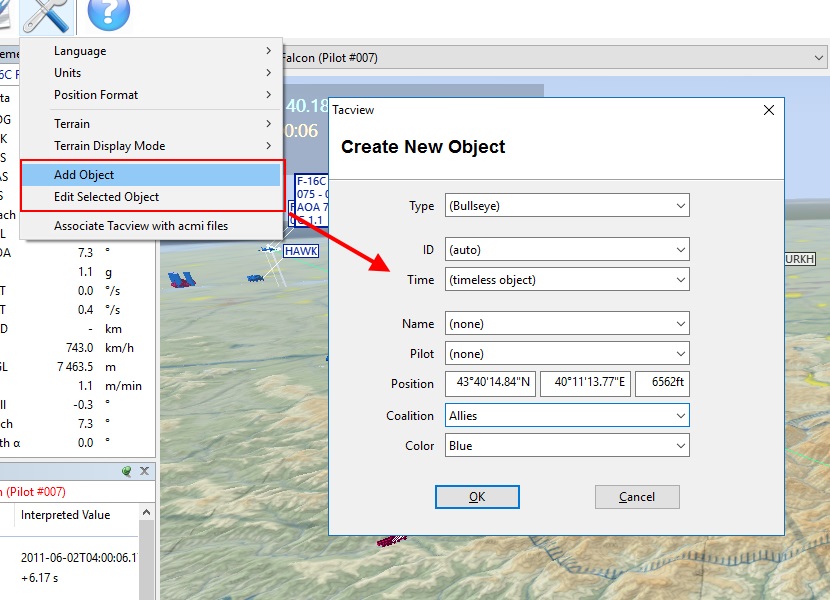 FEATURES & CHANGES
FEATURES & CHANGES• X-Plane is now natively supported thanks to the XPL2ACMI plugin
• FSX2ACMI has been rewritten to be more accurate and to generate acmi 2.0 files 5x smaller than before
• New ACMI 2.1 file format which is up to 10% smaller thanks to longitude/latitude median reference point
• You can now add objects to the world directly from Tacview tools menu
• You can now basic object properties directly from Tacview tool menu
• CAS is now displayed in HUD view when proper data is available and IAS is not available
• The type of speed available in HUD view is now explicitly displayed
• Magnetic heading is now displayed in HUD view when available
• Added support for TimeZone offset for Falcon 4.0 theaters
• Added an option to display labels only for selected objects
• Using shorter notation for telemetry in labels to reduce clutter
• DCS World dummy pilots and units names are not exported anymore to reduce clutter
FIXES• CAS was not properly calculated when only spherical coordinates were available
• Merging a DTC file with VHS was often removing objects from the battlefield
• Fixed local and UTC time for Falcon 4.0 theaters (this fixes the sun position and sky color)
• Advanced telemetry AOA was not properly exported (in radian instead of degrees)
• Invalid time displayed in raw telemetry when loading a file from a different telemetry source
• XML flight log was listing objects colors instead of coalitions names
• Fixed small memory leak related to objects without data
• Remove bookmark command was not working for real
• Tacview now properly offers the zip.acmi file format when using the “Save As” command
• Multimedia keys were mistakenly intercepted (they are now available to your favorite music player)
• Increate about dialog box size to accommodate some foreign languages











 Similar topics (5)
Similar topics (5)